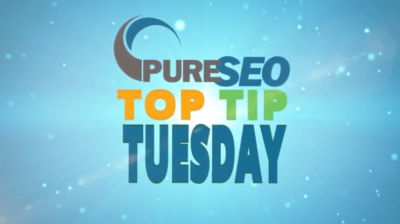Negative keywords are one of the most important parts of a successful AdWords campaign. They allow you to specify which search terms you do not want your ad showing up for. With negative keywords, you can decrease your cost per click, increase your click-through rate and increase your return on investment. Sukh explains more in today’s Top Tip Tuesday video from Pure SEO.
How to find good negative keywords
- Come up with your own terms: You can probably come up with a few negative keywords off the top of your head. For example, if you’re a plumber but you’re not looking to hire new plumbing staff, you would probably want to add the word “jobs” as a keyword to prevent your ads from showing up for “plumbing jobs.”
- Use the Keyword Planner: The Google AdWords Keyword Planner is the go-to tool for planning an AdWords campaign. It can be helpful for discovering both keywords you do want to appear for and those you don’t. Search for a term like “plumbers” to see a list of related search terms. Flag any that you don’t want your ad to appear for and negative them out.
- Mine the Search Terms Report: The Search Terms Report in Google AdWords shows you the actual keywords people typed in that triggered your ad. You should be keeping a regular eye on this report to note any keywords that are irrelevant to your business and that should be added as negatives.
- Use a free tool: There are a variety of free tools available that can help you discover negative keywords, such as the Free Negative Keyword Tool by Wordstream. You can use tools like this before or after looking at the sources above to help ensure you are covering all your bases.
Once you have come up with your list of negative keywords, you will want to add them to your AdWords campaign. Check out this helpful guide from Google explaining how to do this.