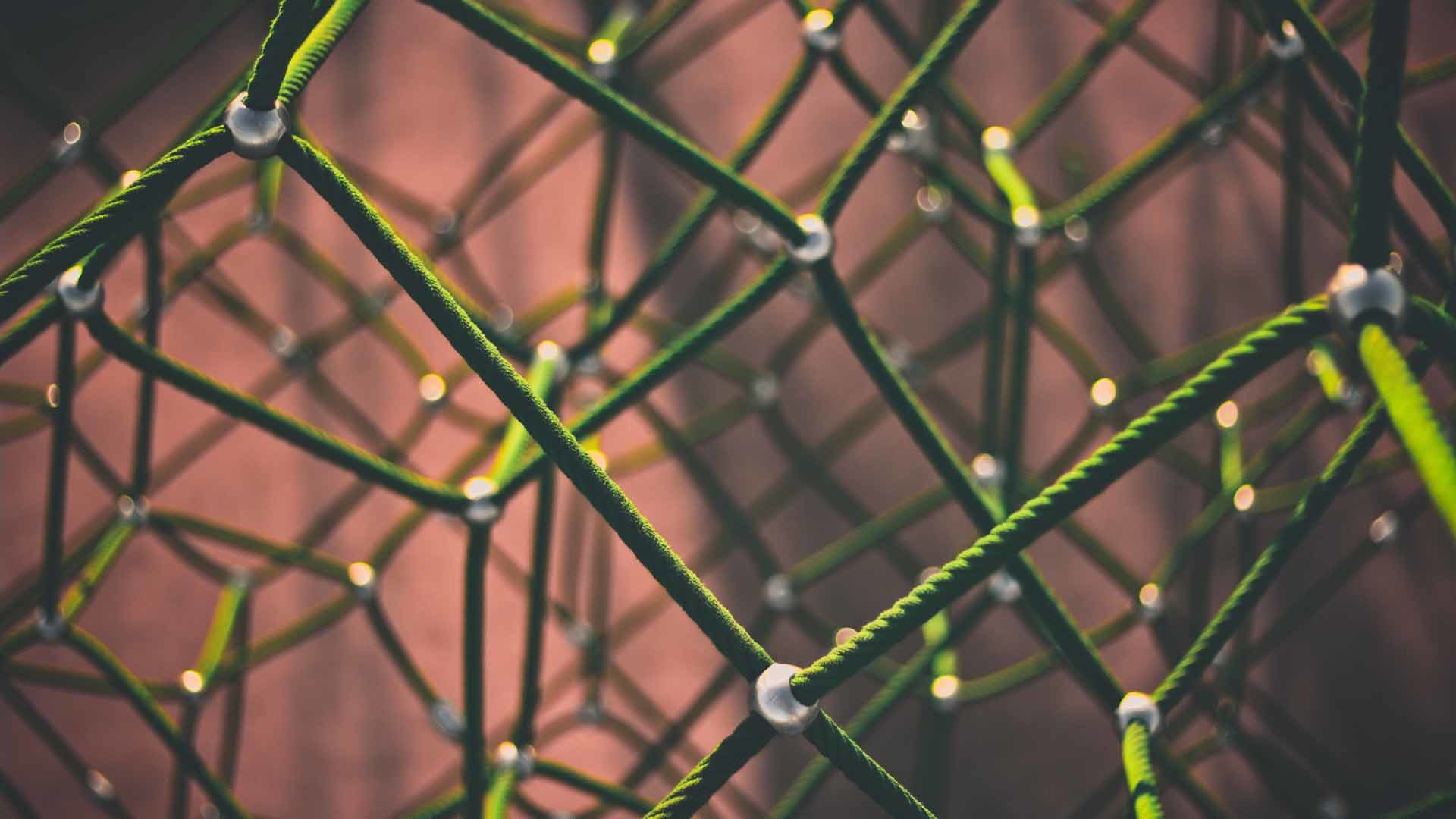Internal linking is a simple yet effective element of any successful SEO strategy. Google can navigate and contextualise your website more effectively if it has a wealth of links to help it move from each page to others. Internal linking empowers easier navigation for your users and asserts your most important pages to search engines.
Read our internal linking guide below to gain a better understanding of how it can benefit your website.
What is an Internal Link?
Internal links are hyperlinks from one page on your site that direct users to another page on your site. These include any links on the page, from menu items in the navigation bar to hyperlinks in the page content.
Unlike external links, which direct users to webpages on other domains, internal links help users navigate your website and reinforce your site architecture. Learn more about external linking from our Ultimate Guide to Backlinks.
Internal links primarily fit into two categories:
Navigational Links
Navigational links are for people who already know where they’re trying to go within your website. These are most commonly menu items in your header or footer but may also include breadcrumbs or button links to subcategories on a category page.
Contextual Links
Contextual links are usually hyperlinks, featured in body content, that link to pages a user might find relevant or interesting, relating to the content they’re currently reading. These turn up commonly in blog posts, but you can implement them in the body content of any page on a website.
How Internal Linking Affects Your SEO
Internal linking is part of your ‘on-page’ SEO strategy, used to help your site communicate with search engines. Google’s bots—sometimes called ‘spiders’—crawl the web constantly to find and index pages for search results. These bots follow links from page to page, to better understand the relationship between pages and distribute link value.
As these bots follow links on your pages, they’ll return to some pages more than others, which will give them an indication of the domain’s page hierarchy. This hierarchy will probably feature your home page at the top, followed by your primary product or service pages, followed by increasingly specific subcategories, product or service pages, and then blog posts and other primarily informational content.
Pages at or near the top of this hierarchy will have more muscle to compete for search engine rankings. That’s because Google’s bots read the anchor text of links as they follow them, building an association between a page and the keywords used to link to it. Pages that receive more internal links will benefit from a stronger association.
SEO Best Practices for Internal Linking
While you have less control over external backlinks to your site (you can disavow spammy links, but engineering quality backlinks requires time and labour), you have total control over your internal linking structure. It is an effective way to communicate your page hierarchy to Google and distribute link equity to the pages that need it most. Follow these steps to ensure you build an internal linking network within your website that works.
Establish Your Preferred Page Hierarchy
Your page hierarchy shouldn’t be an incidental consequence of an unfocused internal linking structure. Determine the appropriate structure for your website and which pages are the most important. A site silo chart, like the one pictured below, can help you visualise your desired page hierarchy.
Learn more about silos in our Guide to Site Siloing & Information Architecture.
Use Keyword-Rich Anchor Text
Ensure that any anchor text is relevant to the link. If you’ve conducted keyword research for your highest value pages, you can try to limit your anchor text only to those keywords. Consistency with anchor text across your entire site builds a strong association between keyword and page.
Optimise Your Breadcrumbs
Breadcrumbs show how you got from the home page to where you are now. They are one of the most formal ways to establish a page hierarchy. Just because breadcrumbs are a navigational utility, however, doesn’t mean you cannot optimise your anchor text. Rather than linking back to ‘Home,’ use a relevant keyword for anchor text (after all, you’re probably not trying to rank for the keyword, ‘home’). As you can see below, Pure SEO uses ‘Digital Marketing Agency’ instead of ‘Home’ in our breadcrumbs.
Add Contextual Links to Body Content
Add links to other relevant pages on your site when the opportunity presents itself in your content. Contextual links are a great way to reinforce your desired page hierarchy. When you write a blog post exploring a specific or niche element of a product or service, take the opportunity to link to that product or service page. Google bots will follow that link, and distribute link equity upward, toward your most valuable pages.
Link Strategically to Your Most Valuable Pages
Not all pages are created equal. Some pages will offer substantially higher conversion potential than others, which is why you’ve placed them atop your page hierarchy. You want link equity to flow upward toward those pages, not up and down in a directionless quagmire.
Internal linking is valuable, but it can be overdone or counterproductive. For example, littering your most valuable product or service page with dozens of contextual links to unpopular, irrelevant blog posts would certainly distribute link equity within your website, but at the expense of the page that matters most.