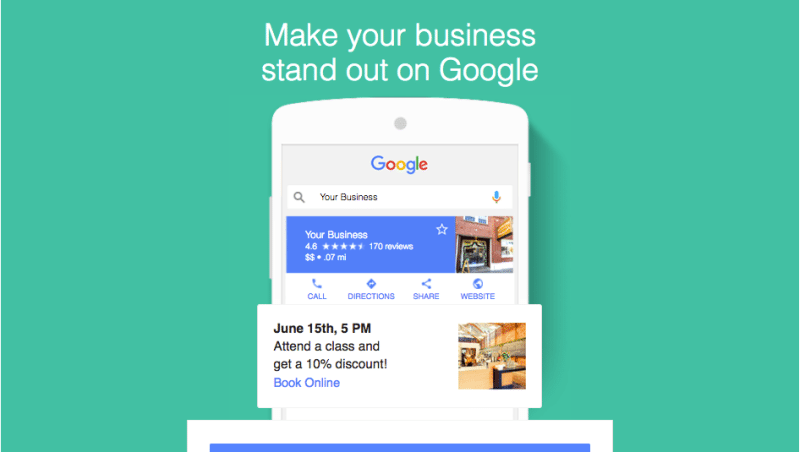Google My Business listings often feature in local search results, displaying an overview of a company’s services, location, hours of operation, reviews and more. Having a Google My Business listing is an important strategy to maximise visibility for local searches.
In an exciting new development, Google announced in June 2017 the addition of Google Posts to Google My Business listings. This new feature may be a great new no-cost opportunity to further promote or profile your business to online searchers. Here’s a quick summary for report readers who are unfamiliar with Google Posts.
What are Google Posts?
Accessible on both the desktop and the Google My Business Android and iOS apps, Google Posts allows people and businesses to create content directly on their Google My Business listing, which appears highly ranked in Google search results for related search terms. Your business can publish events, products, and services directly to Google Search and Maps.
By creating short posts, you can place your timely content in front of customers when they find your business listing on Google.
You can also add call-to-action (CTA) buttons, including:
- Book
- Order online
- Buy
- Learn more
- Sign up
- Get offer
- Call now
Your customers can now get exactly what they need just by finding your business on the Google results page and clicking on your posts’ CTAs!
How to Set Up Google Posts
Go to your Google My Business account and click on “Posts” on the left-side menu to access this feature.
Here, you can include relevant photos, text and CTAs for your new post.
Google My Business lets you post new stories, events, offers and products on your listing to ensure your customers are always informed about the latest in your business!
Once you have published a post, it will appear to customers on Google Search and Maps in a few moments.
Pure SEO – Your Local Google My Business Experts
Here at Pure SEO, we have the experience and expertise to optimise your Google My Business listing account to ensure you’re getting the most of this feature.
Contact the Pure SEO team today at 0800 SEARCH!