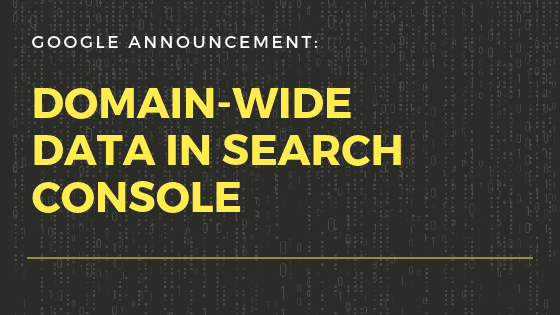Google has recently announced that they have added “domain properties” to their Google Search Console, for the purpose of viewing and verifying Google Search data from a website’s entire domain. What difference will this make for the way you use Google Search Console, and what will it mean for your SEO and digital marketing?
First off, what’s Google Search Console?
Search Console is a program that Google offers for free to help you monitor, maintain, and manage your website’s Google search results performance. The program helps you verify that Google can find and crawl your website, correct issues with content indexing, view Google search traffic, and more. Search Console is a vital tool for business owners, SEO specialists, digital marketers, site administrators, and web developers alike.
URL-Prefix Properties
Separate versions of your domain listings, be it , https, www, and so forth, can make finding a thorough rundown of your website a challenge. Previous Google Search Console setup allowed only for URL-prefix-specific searches. This posed a problem because Google Search Console’s website properties were inconsistent with what it recommends of its users – that you list data from all versions of a website, including all URL prefixes.
In light of this, Search Console chose to add a new property specific to the domain, including all URL-prefixes (subdomains and protocols) with domain properties.
Domain Properties
Domain property alert on Google Search Console
Previously, a full listing of all versions of your website could only be verified by searching every URL prefix separately, as URL-prefix properties. Now, Google Search Console offers a new way to track your website’s search engine success: domain properties.
Domain properties include all subdomain variables of your URL, including, www, and so on, as well as both and https protocols. These domain properties provide verification through DNS records alone.
How can you add a domain property to Search Console?
Adding a new website property to Search Console is easy. A Property Selector drop-down option has been added to your Search Console dashboard.
From the dashboard, select “+ Add Property” and choose between URL-prefix properties and domain properties. Then select from Search Console’s available verification methods and your data should begin appearing immediately.
Adding properties to Google Search Console
Need help improving your site’s search results performance?
Just tracking your website’s search results performance won’t be enough. The SEO specialists at Pure SEO have the expertise to translate your Search Console data into long-term SEO triumph. Explore the Pure SEO blog for more of the latest SEO news and tips, and contact Pure SEO today to start your journey to the top of the SERPs.