The Pure SEO Team
The editorial team at Pure SEO is super proud of our content. Follow our official channels on social media.
Pure SEO provides a range of digital marketing services to take your SEO and digital game to the next level. These include comprehensive reports detailing the in-depth results of your Google campaigns, traffic breakdowns and more.
You can easily download this from its home on Google Data Studio and access your monthly dashboard whenever you need it.
Each month brings a fresh set of data, so we recommend downloading the dashboard report every month. Although some graphs and pages allow you to set a date range for a wider set of data, it’s not always the case, with Google Search Campaigns being a good example. Because of this, downloading is a sure-fire way to know you have all your data stored away should you need it! Set a Google alert for the same time every month and add the link to the alert’s description so you can never get lost on the way to your valuable insights.
It’s easy to download the complete Data Studio Report, but if you haven’t done it before (or need a little reminder), here’s an easy guide.
Click the link provided by Pure SEO or open your Data Studio and click on the latest report.
On the top right of the toolbar, there should be a drop-down box labelled ‘share’, as seen in the image below.

Click the downwards arrow to open the drop-down. There should be a button that says, ‘download report’ (see image below)
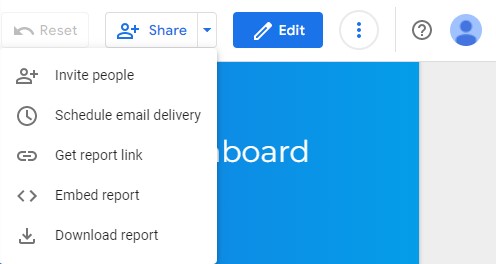
Click the ‘download report’ button. Once you’ve downloaded the file, save it in a separate folder and name it with the correct month and date.
That’s all there is to it!

