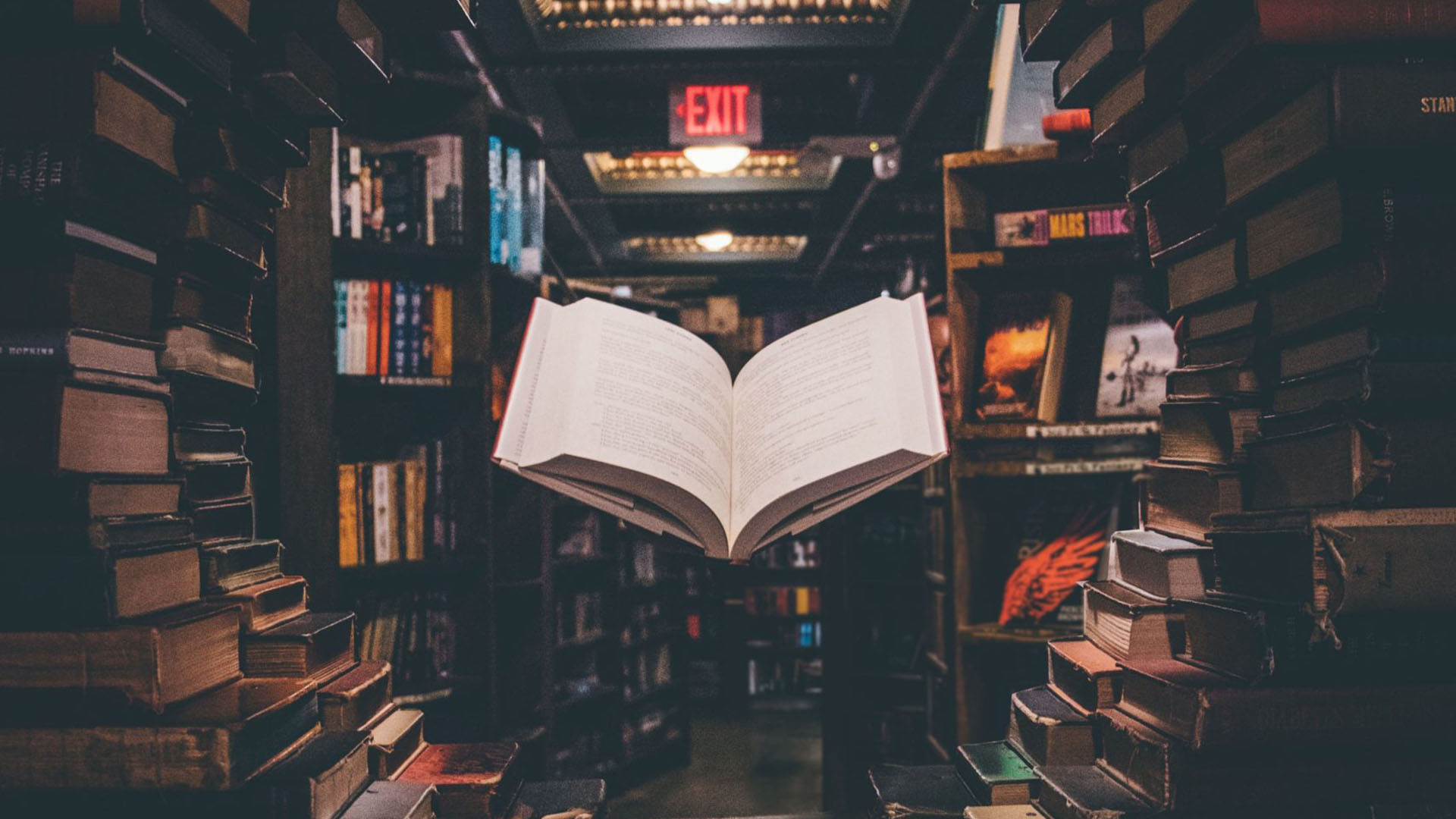Google Analytics works with AdWords to track and report website traffic, so you can see how your online campaigns are doing. Users can track conversions to review and if necessary, make changes to optimize conversion rates.
What Are Conversions?
A conversion occurs when someone visits your website and takes an action, whether that be subscribing to your newsletter, buying an item or simply showing a high level of engagement. It’s when a visitor ‘converts’ to a customer.
How to Track Conversions in Google Analytics
It’s easy to track conversions with Google Analytics. First, set a goal and second, build a unique URL that reveals the source of the click.
Build a Tracking URL
Use the Google Analytics URL Builder to tag your URLs with customized campaign tracking parameters. All you have to do is fill out the short form with your landing page URL and campaign details. The URL tool will take this information and create a customized URL with your specified tracking parameters.
Use the Tracking URL
Replace your old campaign URL with this new one, and Google Analytics will begin tracking clicks and actions taken on this campaign.
Set a Goal
Goals are what you want Google Analytics to track. You can set them up by going into ‘Admin’ in the navigation bar, and then clicking on ‘Goals’ under View. Click on ‘+New Goal’ and then follow the instructions to define a goal.
How to Track Events in Google Analytics
Events are any kind of action a visitor makes while engaging with your website – they are what can lead to a conversion. Types of events you may want to track include downloads, video plays and mobile ad clicks.
To see this data in your reports, you’ll need to add an event tracking code to your website. There are two different ways to do this.
Tracking Setup Using the Web
First, if you don’t already have basic page tracking set up, do that. Then you’ll need to add JavaScript to your website, which will send Google Analytics details of each event that receives attention.
Tracking Setup Using the App
If you’re using a mobile app to collect event data, use one of the Analytics SDKs.
What Next?
Once you begin tracking goals and events, you’ll be able to create more detailed reports that show how well your campaign is doing. One way to do this is to create a custom report in Google Analytics.
Creating Custom Reports
First, click ‘Customization’ in the navigation bar, and then click on ‘+New Custom Report’. Add a title and then determine the metric columns you want and how you want to break up the data by clicking on ‘+add metric’ and ‘+add dimension’. Save, and voila! You have a custom report to measure your conversion performance.