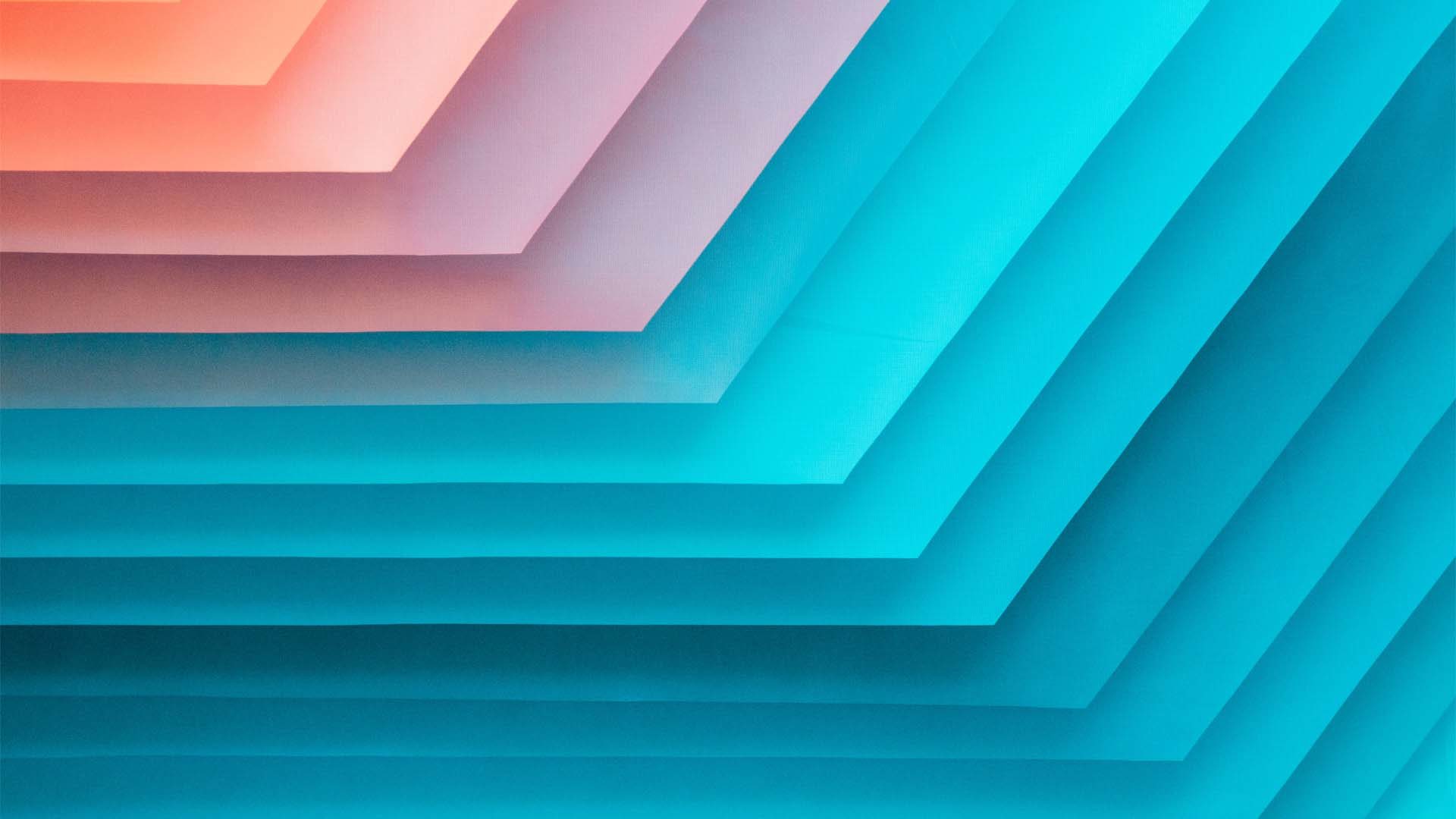Heading structure is one of the determining signals for rankings in search engine results. It also helps to improve user experience. Implementing a heading structure for SEO is an easy and effective way to make your content easier to navigate and understand for users and search engine bots alike. Check out our ultimate guide below to learn why headings are key to SEO and how to use them effectively to improve your pages’ rankings and user experience.
What is a Heading Structure?
Headings are used to designate specific sections and subsections of content within a page. They’re usually more prominent text—larger, bolded, and perhaps in branded colours—to make them stand out.
Heading structure, sometimes known as heading hierarchy, refers to where and how headings tags appear on a web page. The order of headings on a page affects how those headings interact with another. An H2 heading for example, is typically used for primary sections of content. An H2 heading followed by another H2 heading suggests that the content has moved on to a new section. An H2 heading followed by an H3 heading, however, suggests that the content is drilling deeper into the current section.
What is a Heading Tag?
Headings tags are a part of HTML, used to determine the hierarchy of each heading. Heading tags range from H1-H6, and appear like this:
- H1 Heading – Page Title (Each page should have exactly one H1 heading)
- H2 Heading – Primary Subheadings
- H3 Heading – Subsection within an H2
- H4 Heading – Subsection within an H3
- H5 Heading – Subsection within an H4
- H6 Heading – Subsection within an H5
With each heading, the content becomes more specific. However, it’s rare for content to require anything past an H4 heading. Header tags determine the importance of content and should introduce what the following section will contain.
How Heading Structure Affects Your SEO
Clear and concise headings are important for SEO. They help users navigate the content and find what’s relevant to them. A poor heading structure can increase bounce rate (users quickly leaving the page) and negatively impact your site’s authority, pushing your content further down in search engine results.
Alongside user navigation, headings also help search engine bots contextualise the content on a page by designating which sections of content are the most important or prominent and how various sections of content relate to one another.
SEO Best Practices for Heading Structure
Stick to the Hierarchy
An optimised heading structure should be presented in numerical order. For instance, you shouldn’t jump from an H1 to an H3. See how we’ve used heading structure to create a logical order of content on the Pure SEO homepage, on the Headings Map pictured here.
Every Page Should Have Exactly One H1 Heading
Every page on your website should have a single H1 heading, typically the page title, followed by H2 subheadings to break up larger pieces of content. The H1 heading should be the first unique content to appear on the page.
Integrate Keywords into Your Headings
Aside from working as an outline to navigate your on-page content, headings provide an effective opportunity to implement more target keywords to help your rankings. Long-tail keywords are great for headings, as they generally represent what people are typing directly into the search bar. If a keyword is relevant to the content, try to fit it naturally into the heading. This will help Google understand the content on the page and pinpoint what’s relevant, which can improve rankings in search engine results.
Using keywords that match search questions in your title can help the page win a featured snippet from Google. For example, a blog post may have the H1 heading “how to create a clear heading structure” and go on to answer the question in the following paragraph. This will be more likely to earn a featured snippet as it accurately reflects what the searchers are typing and helps search engines understand that your content answers their questions.
Use Heading Structure to Improve User Experience
Aside from SEO, headings improve accessibility and help readers navigate the content. Avoid using mystery to try and entice searchers. Be informative. Show them that you have exactly what they’re looking for. Although headings don’t appear in search engine results, seeing their search terms included in the headings will encourage users to explore the content once they’re on the page.
People don’t want to read an entire page of content in search of one specific piece of information. If searchers can’t quickly find what they’re looking for in your content, they’re not going to stick around to digest a solid wall of text. You want your content to flow smoothly, working as a guide to point readers in the direction of the content they’re searching for.
Your site visitors won’t likely read every word of content but rather scan the page to find the piece of information that’s relevant to what they’re looking for. Text over a few hundred words will generally need a subheading to make it easier for readers to digest it efficiently. The goal of a heading structure is to make your content easy to understand. You want to be straightforward and show searchers that you have the information they’re looking for.