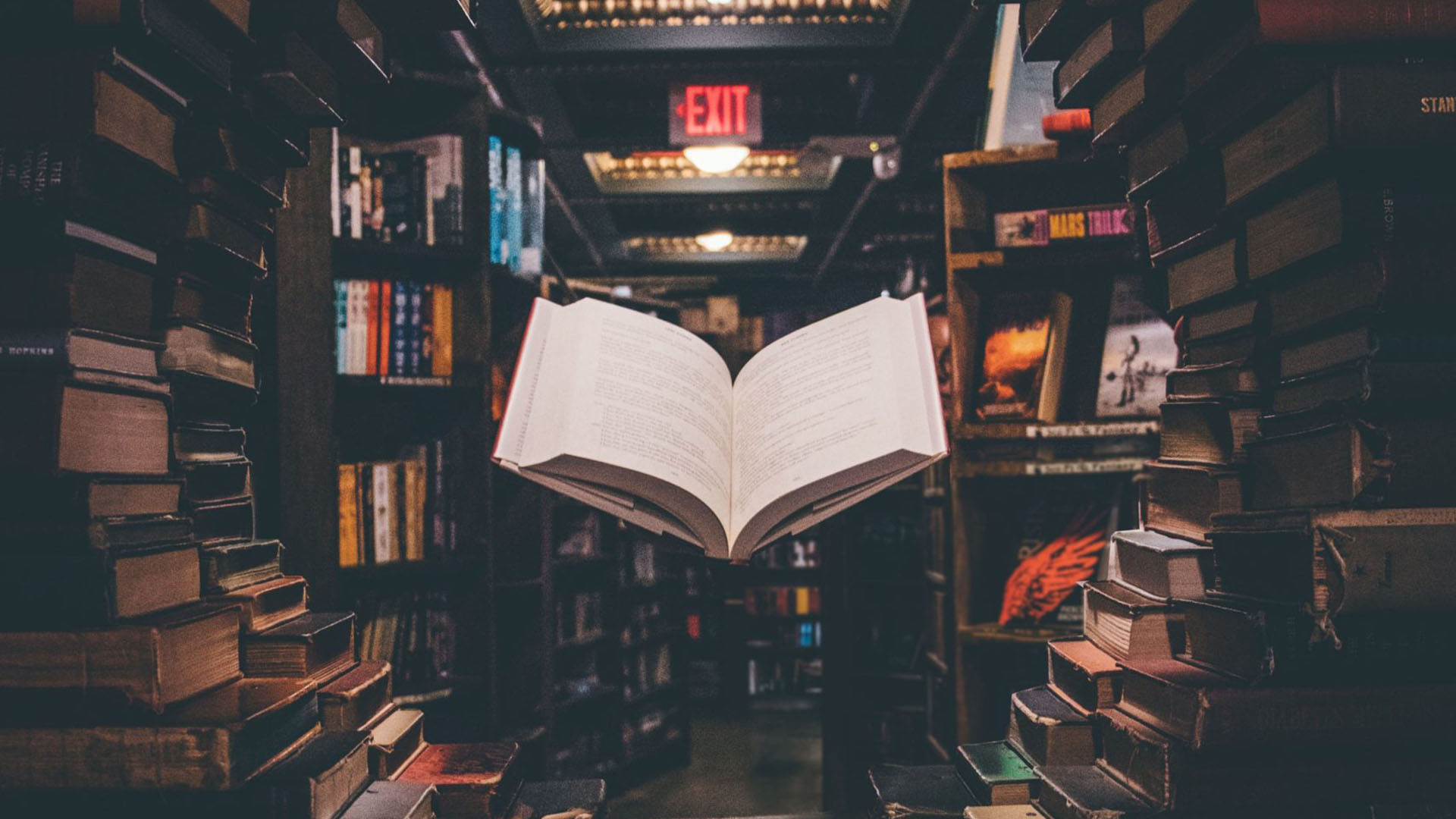Google Analytics is an important tool for boosting website performance, no matter your industry or business size. In this blog post, we’re exploring the advantages of the recently released Google Analytics 4, and how this update enables businesses to better track vital website data to construct successful SEO strategies around digital analytics.
What is Google Analytics 4 (GA4)?
Google analytics 4, also referred to as GA4, is an update to Google’s widely used data gathering and analysis software. Launched in 2020, GA4 is a tool designed to help businesses understand and learn more about their online customers’ interactions on their website or mobile app. Essentially, it helps business owners track their website traffic, detect trends, and see patterns in the customer journey.
Within the realm of digital marketing, Google Analytics 4 can be used to provide valuable insights into how well a website is performing via different metrics. Some of the benefits of GA4 include:
1. Predictive Analytics and Machine Learning
One of the biggest advantages of using Google Analytics 4 is its ability to fill in potential data gaps. This is due to the software’s use of predictive analytics and machine learning. Through this feature, businesses can gain far greater insights into their customer behaviour.
2. Properties
Another benefit of GA4 is properties, which allow for a fuller understanding of the customer lifecycle. They achieve this via integrated tracking on both mobile applications and the web.
Properties also allow for the customisation of events, making it easy to implement cross-domain measurements—without the need for manually changing a website’s code.
Universal Analytics Vs. Google Analytics 4: What’s the difference?
Since launch, Google Analytics 4 has become the default platform for new and existing GA accounts, alongside Google’s Universal Analytics (UA).
Compared to Universal Analytics, GA4 offers quite a different experience. Google states that the main difference between GA4 and UA is GA4 properties, and the three new priorities introduced with alongside them:
- Data modelling powered by machine learning
- The capacity to perform with or without the use of cookies
- Renewed prioritisation of the customer lifecycle
Google Analytics 4 properties include the following features to ensure these priorities are met:
- An interface that is streamlined and user-centric
- New visualisations and reports
- Customer tracking capabilities for both the web and mobile apps
- New changes to the underlying way that data is analysed and recorded
Furthermore, while UA only tracks page views by default, GA4 automatically captures data such as page scroll, video engagement, and downloads. Google Analytics 4 also has an enhanced measurement option that every long-term user of GA will be excited about. Enhanced measurement allows website owners to track basic interactions (e.g., events) without having to do any code changes, as mentioned earlier. If preferred, these events can then be set as conversions.
In comparison, to track those same interactions in Universal Analytics, owners need to use Google Tag Manager and set up event tracking beforehand.
Before turning on this enhanced measurement feature, we recommend that you understand each available option, and what data will be collected.
How can GA4 and UA Work Together to Provide Business Value?
Both UA and GA4 allow businesses to capture and analyse important information around customer behaviour and demographics, goal creation (UA), conversions (GA4), sources of website traffic, and other useful metrics.
Through Universal Analytics, marketers and businesses can track KPIs specific to their business goals, and GA4’s new event-based measurement method, reporting types, advanced predictive analytics, and tracking for the web and mobile applications, can be incorporated to support this functionality.
Boosting Content and Reporting with Google Analytics
While Google Analytics is well-known for its ability to track customer behaviour, businesses can use it for much more. When it comes to boosting a website’s SEO, GA can also be a vital tool to utilise; by tracking conversions, Google Analytics can measure the success of a business’s existing SEO strategy.
When used alongside tools such as Google Tag Manager and Google Search Console, Google Analytics can be an important asset to any business SEO strategy. Marketers can gain valuable insights from GA as well, for tracking organic leads, and better understanding content performance. Referral data can also be used to optimise off-page SEO.
Implementing Google Analytics 4
For companies looking to implement GA4, Google has made it easy! Migration tools such as the Google Analytics 4 Setup Assistant can help you take an existing Universal Analytics property and transition it to GA4. Those in charge of account administration can use this tool to establish a new Google Analytics 4 property that can be simultaneously used to collect data alongside the existing UA property.
This means that businesses can test GA4 for themselves whilst still using Universal Analytics! They also can switch between properties whenever they wish.
The 5 Simple Steps to Setting up a GA4 Property
To set up an GA4 property based on a current Universal Analytics property, you can follow these 5 steps:
- On Google Analytics, go to the Admin page
- Check that the correct account and UA property are chosen
- Select the GA4 Setup Assistant in the Property column
- Choose Get Started—found underneath “I want to create a new Google analytics property”
- Select Create Property
Switching Between GA4 and UA Properties
Once you have a new GA4 property up and running, you can toggle between your GA4 and UA properties whenever you wish, via the drop-down menu in the Property column.
- In Google Analytics, navigate to the Admin page
- Click the drop-down menu in the Property column (where the property ID is displayed). This menu can be used to switch between all active properties
- Select the ID of your Universal Analytics property (which will have ‘UA’ at the start)
Get all the latest updates and information on Google Analytics from the experts at Pure SEO
With Google Analytics 4, businesses have a wide range of new features at their disposal. Get in touch with the specialists at Pure SEO today to learn more about the benefits of GA4, and how it can give you key insights into essential metrics such as conversions, returning visitors, organic traffic, and more.