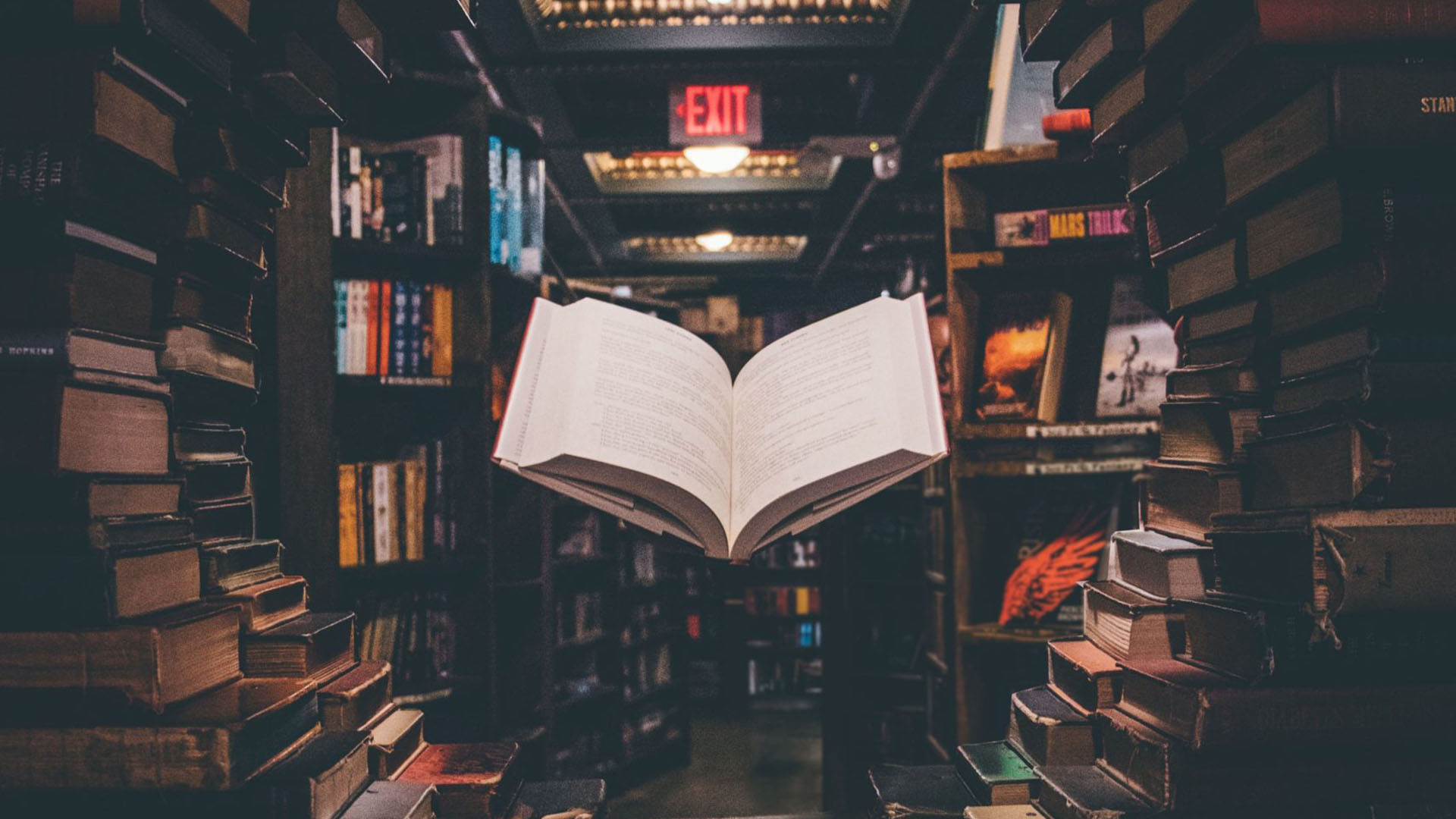One of the most powerful tools developed for local SEO is Google My Business Listings. These are the little cards and business listings that pop up in search results in Google and Google Maps.
You’ve likely run into some of these listings and may have even used them to help you find restaurants, stores, and other locations to visit. They can be a helpful tool for finding reviews too. This is what makes Google My Business Listings (GMB) such a critical tool for businesses, as using GMB allows you to customise the listing and improve the way people find and research your business.
GMB is an efficient way to make your business information accessible to those looking for it, utilising reviews to improve local SEO and increase sales. This blog post breaks down how to fully optimise your Google My Business Listing, from claiming your listing to publishing it, to help you appear in local search listings. Check out Pure SEO’s listing as it appears in Google Maps here.
Why Google My Business Listings Matter
The goal of SEO is always visibility. You want your business to be right there when people need it so that you can convert new customers. Effective SEO is a key part of marketing for online businesses, and this is true for optimising your local SEO strategy too.
People spend countless hours scrolling through mind-boggling amounts of information daily. You want potential customers to be able to access everything they need to know about your business at a single glance. With GMB listings, more people will be finding your business through Google Maps and organic searches.
When are you open? How do I contact you? Where are you located? What’s your reputation like? These are the things that people need to know about your business, and GMB helps you make all these answers accessible to those looking for them. It means using your online footprint to address positive and negative reviews to establish and manipulate your online presence.
Getting Started – Claim and Verify Your GMB Listing
Getting started is simple. The first step is to claim your business on google by following this procedure:
- Log in to the Google account that you want to be associated with your business
- Head to com/business/ and click ‘start now’
- Enter your business name, address, and any further details that you want to be easily accessible. This includes your business category, contact number, website, and more.
Easy as that! Now that you’ve claimed your business, you’ll need to verify your GMB listing. There are a few methods for doing this; (1) having a code sent to your business’ phone number, or (2) having a postcard sent to your business address. We recommend opting for calling, as this is the fastest way to get your listing verified.
Once verified, you can respond to reviews, post updates, and manage your GMB listing directly.
You’re Verified, What Next?
Once your business is verified, you can start working on the most important part; optimise, and then optimise some more!
This means developing your profile, including as much information as you can. This will make your business stand out in search results – both when people search for you, and your related keywords. Below we run through the crucial factors that’ll help optimise your listings and ensure your business is showing up where it needs to be.
1. Ensure All Details Are Up to Date
Nobody likes coming across inaccurate or inconstant details about a business. Once you gain access to your GMB listing, you’ll need to ensure that all your business details are accurate, up to date, and consistent with your other channels. These details include critical things such as operating hours, phone numbers, business address, delivery radius, and anything else that your customers will want to know.
One of the key factors for Google when determining where to rank GMB listings is NAP. This stands for Name, Address, and Phone number. Google considers this information particularly important, so it will pull your NAP from your GMB listing, and compare it to details you’ve listed in other places online, like on your website, or on your Facebook page. This is called “NAP Consistency”, and essentially, you want this information to match everywher you’ve uploaded it. If you have an old address on your Facebook page, and an even older address on your website, Google isn’t liable to rank your GMB listing as highly, because the search engine wants to encourage you to keep this information consistent across all your channels and platforms.
COVID-19
In response to the COVID-19 pandemic, Google My Business has rolled out some new attributes to include in your profile. If they’re relevant to your business, you’ll want to update these details to give your customers the confidence that you’re making all the necessary safety precautions. New health and safety attributes include noting if an appointment is required and whether customers and/or employees must wear masks and receive temperature checks.
A COVID-19 post is a great way to connect with customers during the pandemic and share timely updates on how your business is continuing to provide its core services. This post will appear prominently in your profile and can be used to provide updates about temporary closure and changes of opening hours, safety practices, and other ways to support your business during this time.
You can also include other details about how your business is working around the pandemic such as new service options, such as curbside pick-up, non-contact delivery, or online appointments and classes. Make sure you have all the relevant health and safety information relating to your business, up-to-date, and available for customers who may have concerns regarding COVID-19.
Other Important Details – Citations & Categories
Citations are also important to your GMB, and these relate to your NAP in a certain sense. At a basic level, citations are just any mention of your business name and address on a website other than your own. This might mean all your business deals, including your hours and contact details, or just your name and address. Citations don’t even need to link to your site, but they will improve your GMB. But why? “Local citations”, as we tend to call them, provide Google with more instances of your NAP appearing on trusted sources. This might mean you need to ensure your business appears on local Chamber of Commerce websites, or industry specific directors like TripAdvisor or Zomato; it really depends on what your business is. The bottom line is that it benefits your GMB to have your name and contact details appear on many other sites, whether they link to you or not.
You also want to make sure that you’re competing for local search results in the appropriate category – you don’t want to compete for irrelevant searches. If you’re having difficulty figuring out what category your business aligns with, it always pays to check out what your competitors are doing to gain a better perspective. If you need further advice, feel free to get in touch with one of the Pure SEO Digital Marketing consultants.
2. Add a Business Description
You want people searching for your business, or its related keywords, to know exactly what it is that you offer. Writing a business description to outline your product or services. This brief outline of your business will be what sets you apart from competitors, and an opportunity to take advantage of your core keywords.
For example, if you owned an Italian restaurant in Takapuna, you may write: “Family-owned Italian bar and restaurant, serving authentic Italian food in Takapuna”
Google has a set of guidelines that will assist you in writing a powerful, well-optimised business description. This will help you reach the right people and help them better understand your business offerings.
3. Add Interior & Exterior Photos and Videos
GMB listings offer the potential to include photos of your business. Customers can add their own images, which is always great, but businesses can upload photos too, and it’s crucial to take advantage of this. This opens an opportunity to use this platform to show off new products and give customers a behind-the-scenes look into your business.
The most important image is the profile photo – it’s the first impression and needs to be eye-catching. Find an appealing image to use, that represents your business effectively. The more photos you have available, the better. Consider uploading branding and logos, interior and exterior photos, and additional photos that’ll help represent your business, pictures of smiling staff and customers, for example.
If applicable to your business, take advantage of the video-posting function. In order to upload your video, it must be 30 seconds or shorter, smaller than 100mb and have a resolution of at least 720p. Filming, editing, and uploading a video will provide an immersive way to share your business and tell its story to whoever is searching for it.
Interior and exterior photos and videos help translate where the points of difference in your business lie. It’s an opportunity to build an element of trust in potential customers who may have never come across your business before. Including a range of visual aspects in your GMB profile is a key part in helping people feel confident to visit a new business and it will help to positively position your listing.
4. Encourage and Respond to Reviews
As Qualtrics states, 93% of customers will read an online review before making a purchase. Yes, bad reviews are not great, but generally, there’s nothing to be worried about – in fact, they can be a pot-of-gold from an SEO perspective.
Businesses should encourage reviews, as they’re extremely powerful for SEO – even the bad ones. When you come across a bad review, the best thing you can do is address it. Addressing and responding to problems and complaints is always seen as authentic and helps people build trust in a business. It shows that you put care into delivering a quality product or service, making the effort to meet customer needs and address their concerns. By asking customers to leave reviews, you can begin to form your foundation of trust, using the reviews, good and bad to the advantage of your business.
Asking customers – past, present, and future – to write a review on your Google My Business page is highly encouraged by Google, and by us too. It’ll benefit your business by establishing trust from your clients and helping improve your organic rankings. Amid a global pandemic, it’s more important than ever to establish, build, and maintain a trusting relationship between you and your customers. Make sure to respond to reviews in a professional, thoughtful, and consistent manner, to highlight your customer engagement and push your business beyond its competitors.
5. Utilise Questions and Answers
If you’ve got a question, chances are someone else has the same one. Activating the questions and answers section on your GMB profile means you can provide people with the answers they’re looking for. This is another key part of building a solid reputation – it provides additional, specific information about your product or service, that are generally nowhere else on your business profile.
Answering questions can emphasise the effort that your business puts toward helping your customers understand your service. Taking the time to address questions, like responding to reviews, shows that you care about the experience customers have with your business. Unanswered questions can look bad for your business, so consistency is important. Keep up to date with new questions that are being asked and update any previous answers that may no longer be relevant.
6. Publish Google Posts
Now that your Google My Business profile has been claimed, verified, and set up, it’s time to push your name out there. GMB lets you publish posts that last for 7 days. These include things like events, products, and services. After 7 days, the posts expire, but they can be republished.
Creating a post is as easy as finding the ‘Create Post’ button and selecting the relevant type of post. The post categories are COVID-19, offers, products, what’s new, events, and updated hours. This creates the opportunity to push your products and promotions, share a snippet from your latest blog post, and more! Check out Pure SEO’s previous Google updates.
Google allows you to access the insights for all your individual posts, all posts from the previous week, and all posts from the previous month. This can provide some perspective on the number of impressions and clicks that your posts are gaining.
Are You Ready to Develop a Professional and Powerful SEO Strategy?
If you’re looking to develop a powerful SEO strategy that targets New Zealand and boosts your rankings for your local business, contact Pure SEO today, or call us on 0800 SEARCH.
Google My Business is developing at an exponential rate, so including it as part of an SEO strategy is and will continue to be a powerful way to highlight your business on Google. Pure SEO can help you optimise your business, and analyse your current local SEO portfolio to provide recommendations on how to maximise ranking potential. Explore our SEO services today.