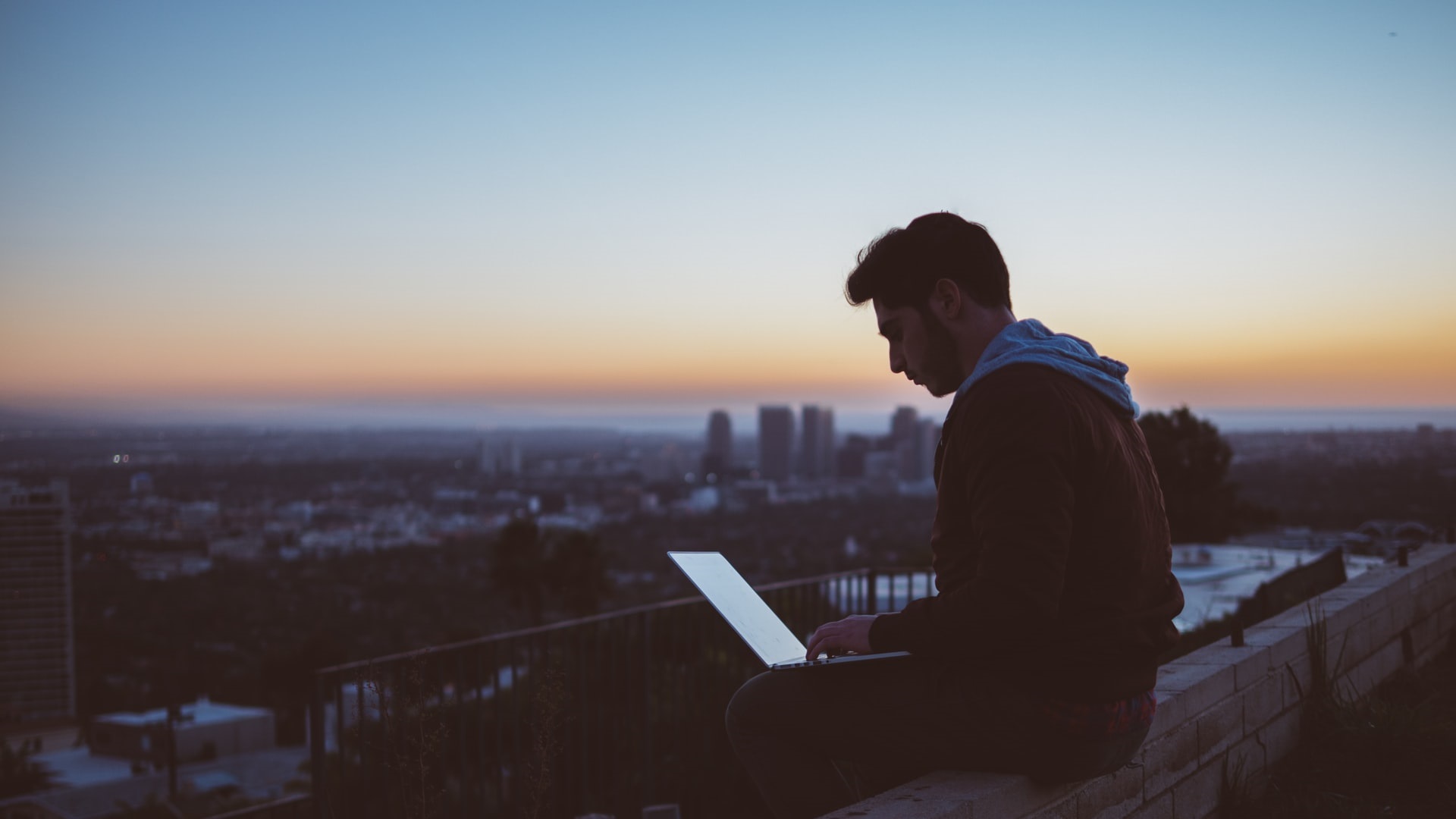Prominent search engines like Google have clarified that regularly updating your blog section with fresh and unique content is essential for positive SEO results. Blogs offer an opportunity to keep your website relevant, and also allow you to target long-tail keywords and user queries that your dream clients are typing into search engines.
Despite these clear benefits, we find that businesses are often unsure how to go about blogging. We receive questions from clients across the board who wonder the same things: How long should a blog post be? How often should they post? Which elements should be optimised? In this blog post, we aim to answer all of these important questions.
Content Ideas
There are several different areas of your business you can look to for inspiration on content for your blog. Perhaps one of the best ways is to find your customers/potential customers pain points. What information would have helped them make their purchase faster? What has stopped them from making a purchase at all? Answering these customer pain points with informational blog content is an invaluable way to forge trust between customer and company.
Another great way to develop blog ideas is to use one of the many free keyword tools that are available online. One excellent web tool is Answer the Public. To use this tool, all you have to do is enter your seed keyword and click “Get Questions” to discover a list of queries that users are asking related to that topic. For those willing to invest real time and money into their content marketing strategy, there are other expert tools available like SEMRush and Ahrefs, but these require a monthly fee.
Keyword Optimisation
Once you have decided on the topic of your blog post, the next step is to establish your target keywords. Your keywords should be relevant to your content and link to a corresponding page on your website. We recommend including a keyword in your blog’s introductory paragraph and placing the others throughout the main body of the content.
Be careful not to overload your blog posts with keywords, as Google will penalise your page for keyword stuffing. Careful consideration of keywords and their on-page placement is essential to your blog’s success and SEO strategy, but thankfully, the basics are easy to understand. As a general rule of thumb, try to look at it from a user perspective. Are the links useful? Do they lead where you expect?
Length & Frequency
Blogging on a regular basis is important for a couple of reasons. Not only does it increase the crawlability of content on your website, but it also signals to search engines that your website is up-to-date and relevant to user queries. As a general rule, we recommend that business’s aim to post a minimum of one blog per week. For clients that work with us and our in-house copywriting team, we recommend 2-4 blog posts per week, as we have the talent, resources, and capability as an SEO copywriting service to produce high-quality and engaging content at pace. For more information on this, check out our blog on “How Often Should You Really Write Blogs?“.
When determining the length of your blog, there is no real upper limit, just as long as the content is engaging for your target audience. However, we recommend that you aim for a minimum of 500 words as any word count below this will impede your opportunity to rank higher in search engines.
There can be a bit of an art to length, as it is somewhat of a balancing act. In general, Google prefers longer content, as it signals expertise. On the other hand, users tend to prefer shorter content because it’s easier to digest, and more time-efficient to read. This puts content creators in a strange position, because Google also rewards websites that provide an ideal user experience.
Ultimately, this means each piece needs to have a natural feel to it’s length. Try not to artifically inflate the word count, and don’t worry too much about shorter pieces of content. If you feel a blog piece won’t make it over 500 words, it may be worth considering another topic.
For longer pieces, be sure that it’s still comfortable to read, and try to break up long passages of text with shorter paragraphs, headings, and images. If you present the user with long walls of text, they’re liable to leave quickly, which is no good from an SEO persepctive. Google will notice the short user dwell time, and prefer not to rank that page.
On-Page Optimisation
There are several on-page aspects that we recommend optimising in your blog post.
Title Tag
Your page’s title tag is the first thing a user will see. It appears as a clickable link in the Google search results. For blog posts, you don’t need any keywords in your title tag. After all, you’re not trying to get the blog post itself to rank for the target keywords, you’re trying to pass the equity of the blog through those links to your service or product pages. This can be a little difficult to understand at first, but the basics are simple once you understand them.
When you create a title tag for your blog post, you want the title to draw readers in. Keywords will often get in the way of this, and can threaten to cannibalise the traffic of other pages you want to rank more.
For example, let’s imagine a SMB that deals in plumbing. A keyword for this business might be ‘drain laying’. The website has a ‘drain-laying’ service page, where people can go and contact the bussiness about the service. This SMB creates a blog update called “Here’s Why Drainage is So Important”. This example business wouldn’t want to spend time trying to fit the phrase ‘drain laying’ into the title of the blog, because the ‘drain laying’ service page is the one we want to rank. Instead, the blog will have a link in it somewhere anchored to the text ‘drain laying’ which passes equity through to the ‘drain laying’ page? Clear as mud!
All this is to say the only things you need to worry about when writing title tags for your blog posts is that they are engaging, and that they’re anywhere between 60-70 characters (including your brand name).
Meta Description
The meta tag or description appears just below the title tag on the Google search results page, providing a little blurb about what users will find on the page. It is advised that a meta description be no more than 150-160 characters, and it should provide a clear and concise description of the page’s content. They also often include keywords and a relevant CTA (call to action), but again, blog posts don’t need keywords in their meta description. The other pages on your site where users can convert and book your service or buy your product, which we often call landing pages, are the ones you want to attach keywords to in the metadata.
For blogs, CTAs are still important. These depend on the topic, but for our imaginary blog from above, we might use something like:
You might be surprised to find out how much damage water can do. Proper drainage is important for residential and commercial areas alike. Find out why.
This description is 151 characters, which is ideal, and ends with the CTA find out why. Emulating a format like this will help encourage users to click on your blog posts.
Headings
Your H1 heading should be your first heading to appear at the top of the page, and there should only ever be one H1 heading on any given page. The H1 heading is usually the same as the title tag, but can be slightly longer if needed, as it doesn’t have a pixel limit like the title tag does. This type of heading holds great importance, as search engines look at H1 headings to help categorise the web page in question, so it should accurately set expectations for the content beneath it.
In combination with this, it’s good practice to include H2 or H3 headings in your blog posts to break up important sections. This can make it easier for users to read, which helps improve your SEO. As long as the strucutre of the page makes sense, you should be okay. For instance, in this blog, we’ve used H2s for each of the main points that need to be covered, and then H3s to break down the specifics under the ‘On-Page Optimisation’ H2.
Images
We always recommend including images in your blog post. An image will help break up dense blogs of text and make the page more visually appealing. When adding images to your blog post, ensure that the file is high resolution and compressed to the correct size. Otherwise, the image file size can end up being quite large, which will slow down your page loading speed.
Another best practise for image optimisation is to ensure that the image has accurate alt text. Alt text is used by screenreaders to describe the image, and Google prefers all images to have accurate alt text.
Listen to our Podcast!
To learn more about this subject, you can also listen to the recent episode of our podcast on this topic! You can find the episode on Anchor FM, or anywhere you get podcasts, including Spotify, iTunes, Stitcher, and more.
Reach Out to Us for More Information
If you can implement some of these SEO best practices, you will give yourself a far better opportunity to rank. Want to learn more? Our in-house team of copywriters are highly trained in content marketing and would be happy to answer any questions you may have on the subject. Feel free to reach out to us today, or check out our other search engine marketing products and services online.