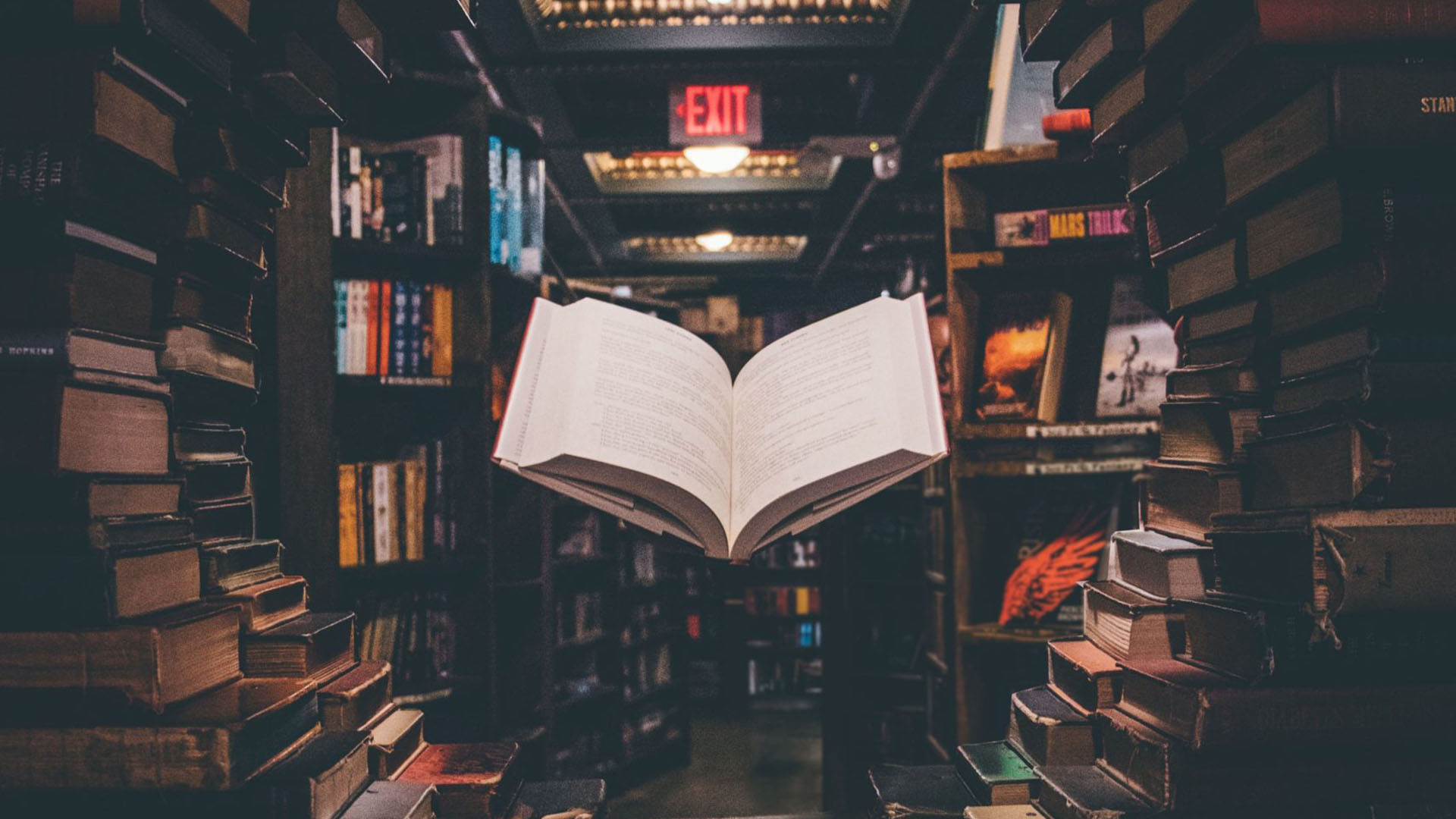Significant changes are coming to Google Analytics. Google has announced they will sunset their longstanding Universal Analytics software and migrating over to their new and improved Google Analytics 4 (GA4). This change raises many questions about how marketers and website owners should react and what they can do to adapt. In this Google Analytics 4 guide, we’ll cover everything you need to know about the upcoming change in July 2023 and how you can keep your campaigns running smoothly.
Google Analytics Explained
Google Analytics allows website owners to analyse page visitor behaviour to improve their services and campaign targeting. Simple software can assist with data collection, visualisation, integration, and reporting, helping marketers identify significant trends or oversights in their strategies.
Until October 2020, the primary tool for achieving this was Google’s Universal Analytics toolset, which many marketers and website owners understand. In 2020, Google released the fourth iteration of their Analytics toolset, Google Analytics 4, as an optional alternative to Universal Analytics.
Switching to Google Analytics 4
So, what has changed? Google has signalled that they will be shutting down Universal Analytics as of July 2023 and shifting all users over to GA4. When the change comes into effect, access to analytic properties will become read-only but you will still be able to run Analytics on some historical data for a minimum of 6 months. Google has brought this change into effect as Google Analytics 4 better complies with data protection regulations and has more future-proofed protections.
This change could sound quite alarming to those who are used to how Universal Analytics works but don’t worry; our Google Analytics 4 guide will run you through the key differences and how you can adapt your campaigns with this change.
Google Analytics 4 vs Universal Analytics
While you might be the most familiar with the Universal Analytics system, the switch to GA4 provides several exciting new features, functionality, and opportunities. These include:
Website and Mobile App Analytic Integration
One of the most significant changes to the Analytics system with GA4 is the seamless integration of mobile app data tracking alongside standard website tracking. This integration provides a more comprehensive and detailed picture of customer journeys through your website. Generally, audiences are turning to mobile interaction at increased rates year on year, so having that information built into your reporting is essential for any modern marketing campaign.
Event-Based Tracking
Universal Analytics tracked user interaction through page views which often left gaps in data collection for other interactions such as link clicking, video watching, and more. Users had to go through a complicated process using the Google Tag Manager to register and sort these interactions. With GA4, all interactions are classified as events and can be measured and analysed with more flexibility within its reporting tools. This is especially important for today’s sites and apps, as multi-media interaction is now essential for any online asset to stay competitive.
More Ways to Measure Actions
GA4 gives you the tools to exclude users based on identified behaviours and measurables, which could be helpful when looking to target a specific customer base that you believe will connect with your product. Measuring interaction time has also become more detailed in GA4 with the ability to use an “elapsed time” feature, showing how long it takes for one of your customers to complete a set of website interactions.
Integrated Connection to Big Query
Previously only available to GA 360 customers, Big Query is now a free connection for users of GA4. Big Query is a serverless, multi-cloud data warehouse designed with business agility in mind.
Less Reliance on Cookies and IP addresses
Under GA4, IP Addresses are no longer tracked (though they are still transmitted) to provide superior data protection to Universal Analytics. There is now good system functionality with or without cookies, providing more insights into customer information despite gaps in data from not using cookies.
Machine Learning
One of the most exciting aspects of Google Analytics 4 is the possibility of using highly sophisticated machine learning to help predict the future actions of any given customer. Predictive metrics such as Purchase Probability can analyse data to predict the probability of whether a customer who has visited your website or mobile app will then purchase within a given timeframe. These and many other predictive capabilities are available to businesses to tap into the previously intangible aspects of marketing.
Interface Customisation
GA4 provides improved customisation tools for the user interface, allowing users to change data reporting easily. This is especially helpful for those who need to see the latest metrics at a glance without having to dig through an overly complicated user interface.
What the GA4 Switch Means for You
If you haven’t already, look to switch to GA4 as soon as possible. When switching to Google Analytics 4, Universal Analytics data cannot be transferred over to GA4, which means that you would not be able to compare data from July this year to July next year within the same system if you left the switch to the last minute. You should at least be looking to set up a GA4 account at a minimum viable product level to begin collecting data immediately.
Familiarise yourself with the toolset GA4 offers. New interfaces and workflows can be confusing, so getting ahead of the curve and learning the basics while there’s no pressure will help. When you’re reasonably familiar with GA4 and its tools, look to make the complete conversion from your Universal Analytics account.
Steps for Switching to GA4
- Audit your existing Analytics profile and determine what you are currently measuring. Reflect on broader strategies and consider what you would like to measure in the future.
- Establish your GA4 profile and connect it to your website. Find the corresponding tracking measures you had from your Universal Analytics account and look to mirror them with GA4.
- Allow your new GA4 account to measure data for 3-6 weeks before comparing data between Universal Analytics and the new system. This allows time for the system to work out discrepancies over time.
- Begin customisation. With GA4’s more robust toolset, you can look to tailor its UI to your specific needs.
- Iterate and adapt. There will be more changes coming to GA4 and you can improve the metrics you are measuring at any time, so staying up to date with all the latest information in the Analytics space is essential.