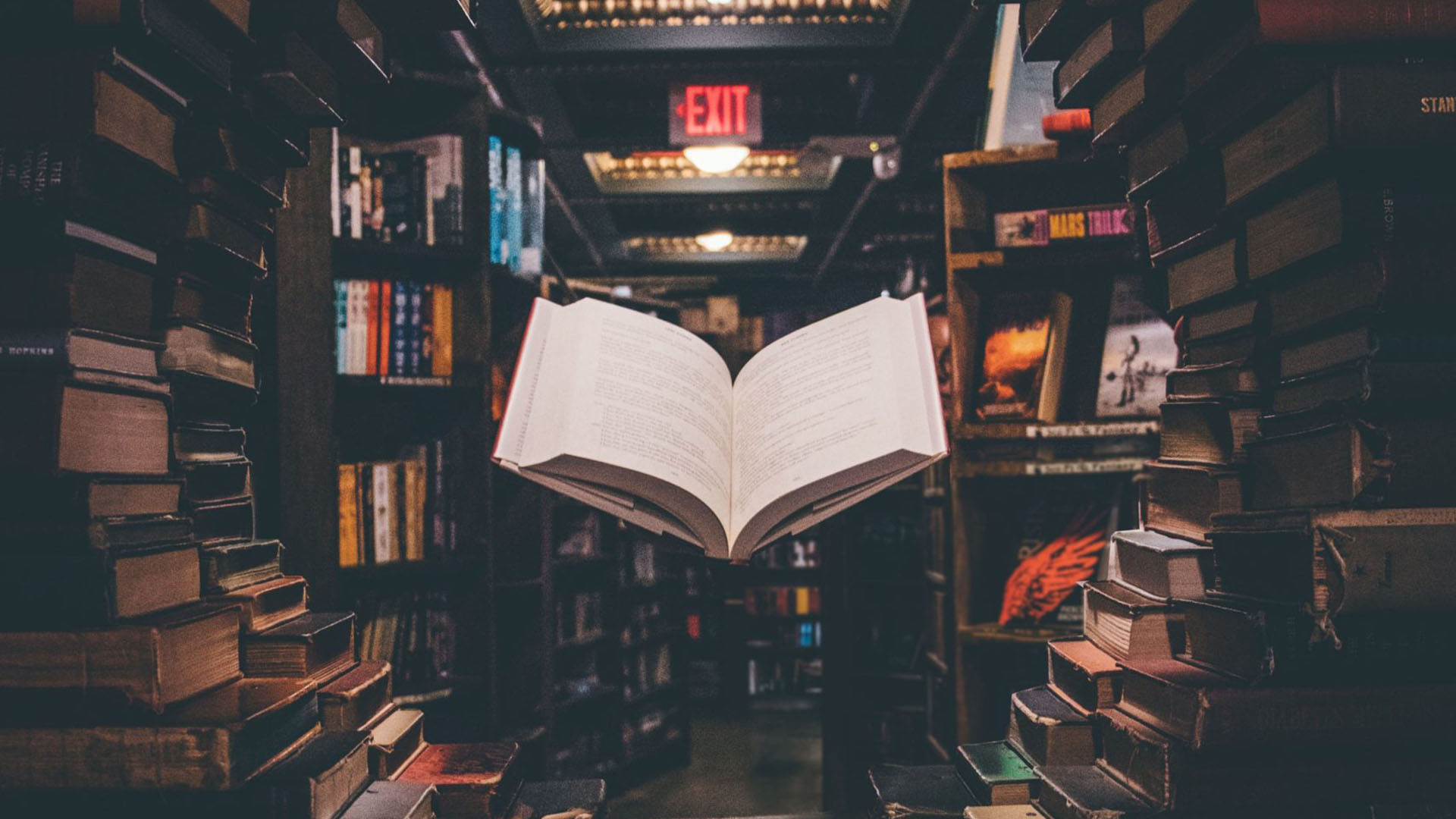Has everything on your Google Ads been going fine, but recently you received the following message on your Google merchant center account?
MISREPRESENTATION OF SELF OR PRODUCT (UNTRUSTWORTHY PROMOTIONS)
This is a common Google error message that can be caused by a variety of things. It’s important to resolve this issue as soon as possible, because your products can be removed from ad listings and your account could be suspended long-term, which would be a disaster from an SEM (Search Engine Marketing) perspective. Today we go over what this error message is, what causes it, and how you can resolve it.
What is the “Untrustworthy Promotions” Error Message?
Simply put, you are getting this error message because Google suspects you are trying to scam or mislead customers in some way. This is determined by Google’s flagging system which hands out the suspensions based on a variety of activities, discrepancies, and factors that they consider to be red flags.
Unfortunately, Google can be frustratingly vague on what specifically is causing the suspension for your Google Ads in particualr. So, what should you doublecheck on your account first to find the issue?
Factors that Cause the Error
Google Correspondence
The first thing you should check for is whether Google has sent you any warnings or correspondence in the lead-up to the error message. It is rare that Google will give a detailed explanation as to why the violation occurred, but it is still worth checking just in case there is any relevant information. If there is correspondence detailing a specific issue, then you should action a fix for that issue as soon as possible. This could be the issue that is causing the error.
Restricted Products
This error may be flagged due to the type of products you are selling. Counterfeit goods, dangerous goods, inappropriate content, or products that enable dishonest behaviour are products that Google is looking to remove. If you are promoting products that fall under these categories it may be worth removing them from your product listings to see if that unsuspends your account.
Promotion Not Available to Everyone
Google requires promotions to be available to anyone who will see the Google ad. This means that you should not list any promotions on merchant center that are only for a single subset of customers, or promotions that require a promo code which is no longer active. Check that your promotions are all up-to-date and available to all customers.
Products Out of Stock
Customers need to be able to purchase the products that are being advertised. If the product that is being promoted is out-of-stock, then it should be removed from the ad as soon as possible. Otherwise, Google sees this as being misleading and a bad experience for a potential customer.
Price Not Matching Google Ad at Checkout
Another reason your account may be getting flagged for untrustworthy promotions is the pricing of the ad not matching the price on your site. Your promotion must also be exact. For example: you can’t use “up to X% off retail price”. Instead, the exact percentage should be listed from the promoted item. Google may think you are trying to mislead people if the prices do not line up perfectly.
Missing Service Details, or Details Not Matching Merchant Center
Google wants to verify that you are a legitimate vendor. One of the ways they determine this is by scanning your service details to make sure everything matches up. They typically want to see phone number, email address, contact form, and business hours, so they can know you are a legitimate operator. Check for any spelling mistakes as well, as this may be what is causing the discrepancy between your site and the Google Merchant Center.
Missing Types of Payment Method Description
The other thing to check is that you are accurately describing the payment methods available on your site. If you have PayPal, Google Play, e-Wallets, Debit, or Credit Card, then make sure to list these explicitly on your website. This is so customers know how they can pay, and Google can verify that you’re a legitimate vendor.
Insecure Checkout
Make sure your checkout is protected with a valid SSL certificate. Any identifiable customer information such as name, contact details, and payment details needs to be protected and secure, giving your customers peace of mind and keeping Google happy with good site security.
Misleading Information Regarding the Product
Make sure your product information is entirely factual. False claims about products, misused certifications, claiming to be affiliated or a “certified reseller” when you’re not, or using fake images can all lead Google flagging your account as untrustworthy. Keep your descriptions truthful and as accurate as possible on your website.
How to Request a Review
Make sure you check that your site isn’t doing anything listed above as soon as you possibly can, as not making changes in a timely manner can lead to a long-term suspension of your account.
Once you have updated your website, you can ask for a review:
- Log in to your Google merchant center account and go to Products > Diagnostics
- Under the “Account Issues” tab you should see a button to request a review of your account
- Wait for a response (this can take up to 3 business days) or contact Google directly if you haven’t heard back in a week or so
Once reviewed, your account and Google ads should be back up and running smoothly and your website’s SEM value likely improved from the changes you have made.
Pure SEO is Here to Help
Need help for SEM and SEO? As a market-leading digital agency we have the expertise to manage and produce your web content with advanced analytics in mind. From small start-ups to established companies, Pure SEO can guide you through the SEO space to make sure your services and products are showing up where they need to online. Find out more by getting in contact with us today!