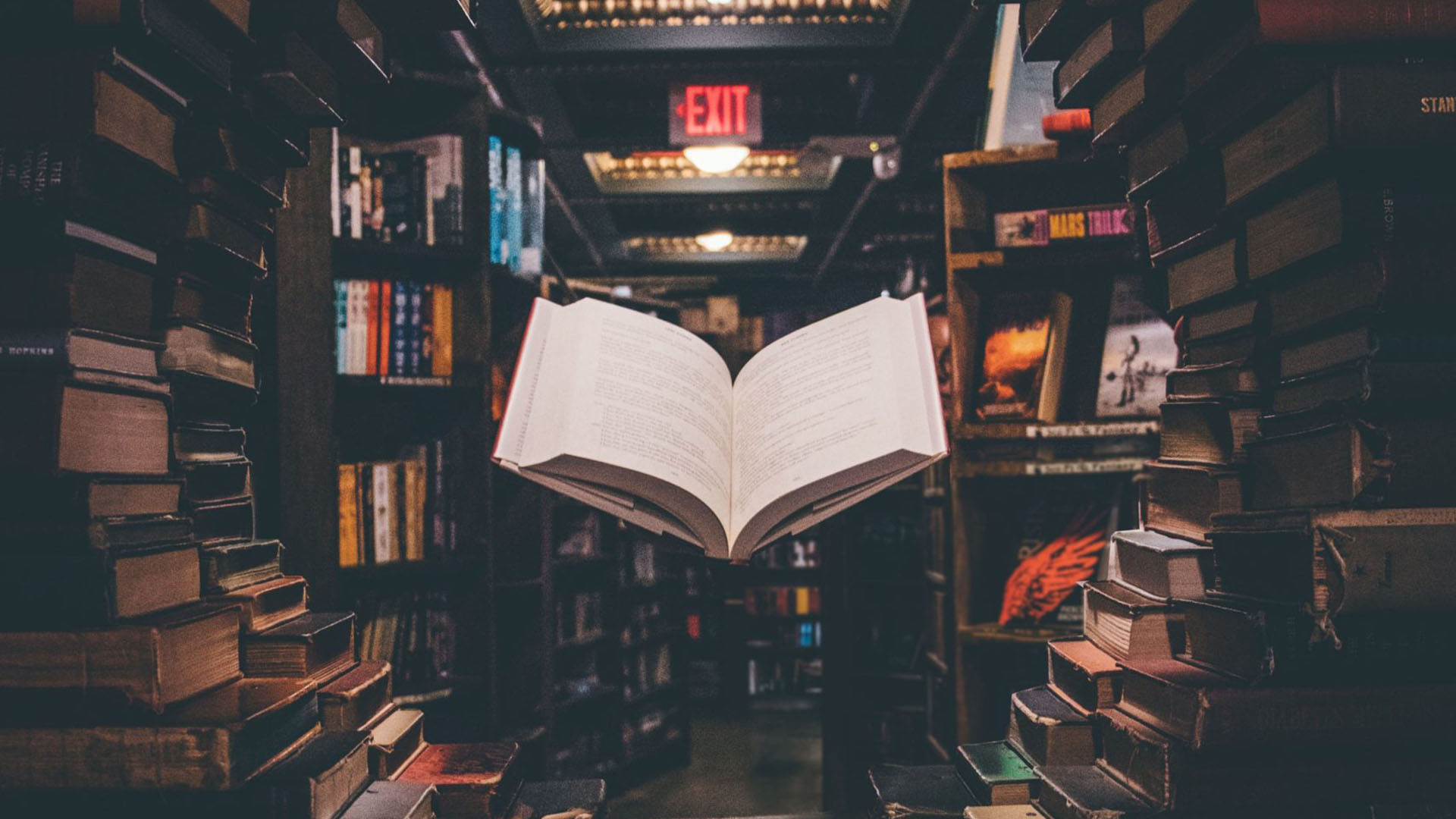YouTube is currently the second most popular website on the internet, second only to its big brother Google. It also follows Google as the second most used search engine around the world, processing more than 3 billion searches a month and getting 30 million visitors per day.
YouTube is changing the way we consume information and content. Video-type content is quickly becoming the most popular content type on the internet because of how fast, easy, and entertaining it can be.
For this reason, a comprehensive video production strategy is now essential for every business, big or small. Videos are easy to access and consume in most social media sites such as Facebook, Instagram, Twitter and – of course – YouTube. A social media campaign that publishes high-quality video content has many benefits, such as building great customer relationships and increasing brand awareness, among others.
Creating a YouTube Channel and focusing solely on creating engaging videos that your audience will love gives your business endless potential for reaping the benefits mentioned above.
This YouTube guide has been created so that your business can achieve the benefits of a YouTube Channel. In this guide we:
- Outline a step-by-step guide to creating a YouTube Channel for your business, and
- Provide YouTube SEO Best Practices to help your video rank on YouTube search results.
How to Create a YouTube Channel
Step 1. Create a Google Account.
Creating a Google Account is essential to creating a channel since the two platforms are integrated. To separate your personal or work emails from your YouTube account, create a new Gmail address where all YouTube-related emails will be sent to, such as notifications or YouTube notices.

Figure 1. Creating an account.
Step 2. Create a Channel.
Now that you’ve got a new Google account and Gmail address, it’s time to create your channel. Under Creator Studio, click ‘Create a channel’.


Figure 2. Creating a channel.
From here, you will be prompted to create a channel name.
Click on ‘Use a business or other name’ and enter your business’s name to make it easy for your customers to find your channel. If you run a local business, it might be useful to include your city or location as well.

Figure 3. Naming your channel.
Step 3. Customise your new channel.
Great! Now that you’ve created a brand-new YouTube channel, it’s time to customise and personalise your new channel with a custom banner and a logo.
In Creator Studio under the Dashboard tab, click ‘View Channel’.

Figure 4. Creator Studio.
From here, click ‘Customize Channel’ and then ‘Add Channel Art.’

Figure 5. Customising a channel.

Figure 6. Adding channel art.
This is where you upload custom banners and logos that will further help users identify your business. Visual cues are important, so try to incorporate your logo and similar branding elements into your YouTube channel art.
Step 4. Upload videos.
Now that all the initial steps of creating a YouTube channel are done and dusted, you can get started with the real work – filling up your channel by uploading videos. Make sure to produce and publish videos with high-quality content that will either be useful or entertaining to your projected audience, and you’ll be sure to gain views and subscribers over time.

Figure 7. Uploading a video.
If you want to learn some useful YouTube SEO best practices to help users find your video faster, read on to the second part of this guide: Optimising Your YouTube Channel.
Optimising Your YouTube Channel
Since Google and YouTube are heavily integrated with each other, you might think that the SEO best practices for both platforms are the same – they’re not. At least, not exactly. Although it’s essentially a search engine for videos, YouTube SEO is mostly different to classic Search Engine Optimisation because YouTube deals with an entirely different type of content.
However, there are some transferrable SEO skills that you can apply to YouTube Optimisation. Combining some classic SEO skills as well as learning a different set of best practices will help you optimise your channel and your videos in no time.
Here are effective ways to optimise your YouTube channel:
Keyword Research
A classic in the SEO landscape, doing diligent keyword research is essential for YouTube as well as other search engines. However, keyword research for videos should be tailored to videos, and include words commonly known as ‘video keywords.’
Video keywords are words that commonly appear on videos. They’re prevalent because they drive traffic to videos and get people to click on your video. Some examples are ‘how to’, ‘reviews’, or the word ‘tutorial’.
Most people on YouTube are either looking to be entertained or be informed. The aforementioned examples are of the informational category – they help people who are trying to do new things or make purchasing decisions.
Using Google Keyword Planner will help you find high search keywords as well as content ideas for your channel that your niche audience will be interested to watch. For example, entering ‘How to Optimise YouTube’ on the Keyword Planner yields in results such as ‘how to create a YouTube channel’, ‘content strategy’, or ‘top YouTube tags’ all of which are relevant to YouTube SEO.
Optimise the Metadata
Optimising your metadata with the keywords relevant to your content will help YouTube find your videos, because like Google, it can only read your text to know what’s in your video. With YouTube SEO in mind, optimise the filename, title, and most importantly the description and tags.

Figure 8. Editing your video’s metadata.
The description box is where all the most useful information related to your content should be located. Make sure to mention you keyword within the first 25 words, and mention the keyword around 3 to 4 times along the description. As with classic SEO, try and do this as naturally as possible because YouTube will penalize you for stuffing keywords or tags in the description box.
Tags are similar to keywords and they help categorise your video. There is a whole section for you to write down your tags. Longer and more specific tags, also known as long-tail tags, will help YouTube understand your content better. Tags will help you rank, and will also help you video appear on YouTube’s sidebar for related videos, increasing the chance of your video being viewed.
Understand the User Engagement Metrics
YouTube SEO can only go so far. In fact, it won’t go very far if your content isn’t engaging enough, and YouTube has its own ways of knowing what content is better than others. Understanding YouTube’s engagement metrics within its Analytics tab is part of optimising your entire YouTube channel, and will help you create better videos with better content.
The most important engagement metrics are Watch Time, View Retention, Subscribers, Thumbs Up/Thumbs Down, and even Video Length.
Good videos can capture a user’s attention and retain it, sending perhaps the highest signal for a YouTube ranking. If viewers liked your video and subscribed after watching that signals great content as well, signifying that users want to watch more of what you make based on that video. The thumbs up/down function is quite self-explanatory, and video length signifies that you’re providing more content that’s either entertaining or useful.
All these engagement metrics combined, plus effective YouTube SEO, will help your videos and your channel rank higher on the results page so you can reach your audience better and faster.
Producing a high-quality YouTube channel is only one component of a successful lead generation strategy. For tips on gaining more qualified leads, download our free guide below.