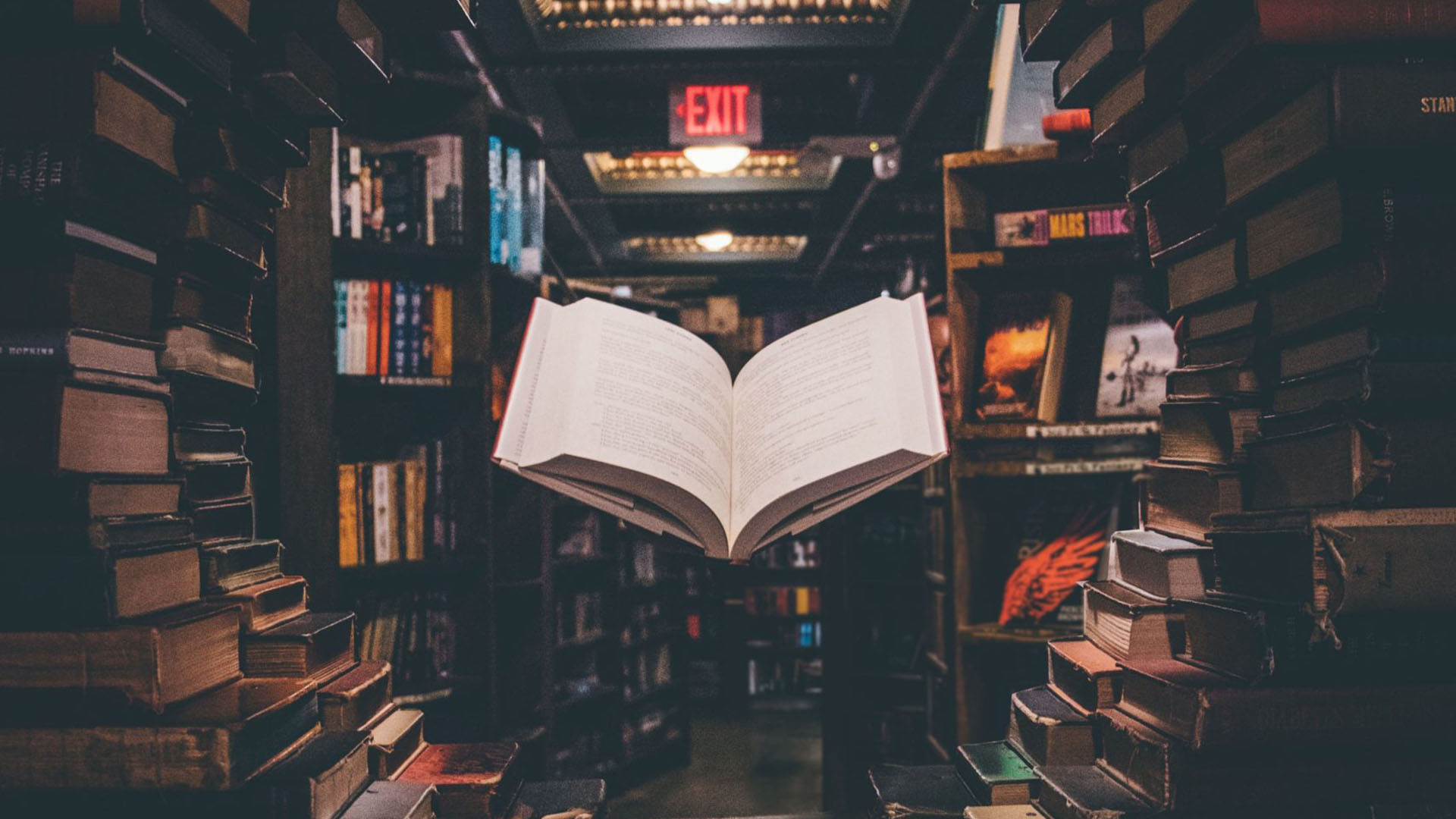Are you struggling to shift customer traffic from one URL to another? URL redirects are the primary way website owners can modify, maintain, and migrate their site without disrupting the user experience. In this helpful guide, we’ll explore how URL redirects are implemented, their effects on SEO and customer experience, and what kind of redirect you should be using. Learn more below!
What is a URL redirect?
A URL redirect is an HTML tag added to a page’s source code that redirects visitors from that URL to a different one. There are several reasons why you might want to implement a redirect on a page. The most common is a migration to a new domain after building a new website. Other reasons include the merging of two existing websites, the removal of a redundant page, several different URLs directing to your site, or activating a temporary website while conducting site maintenance.
How URL Redirects Affect Your SEO
Google will be interpreting URL redirects for SEO purposes by looking at what your intentions are for the website as well as what will provide the best outcomes for searchers. A mishandled redirect can lead to a negative SEO outcome for your website as Google may misinterpret your redirect intentions leading to poorer ranking or the wrong URL being promoted.
404 Errors
If you don’t implement a redirect for a retired page, then any visitor to your site may encounter a confusing and frustrating 404 error message, which can negatively affect customer perception of your business. Proper redirects will save your customers time and maintain business processes while a change or maintenance is underway.
Types of URL redirects
Fortunately, an easily readable redirect is relatively simple if you know the different types of URL redirects to choose from. Redirects will nearly always seem the same for visitors to your website, but Google will read the redirect as either being:
- Strong – A permanent redirect with the intention that the new URL will appear in Google search results. This can be a 301 or 308 redirect and is the most common form of redirect.
Or
- Weak – A temporary redirect that shows the new URL won’t always be used moving forward. Also known as a 302 redirect.
These different categories break down further into the following types of redirects:
Permanent Server-Side URL Redirects
Google’s most recommended redirect, these 301 or 308 redirects are used when you are changing the URL of your website permanently. Google will receive a strong signal for this change and grant the new URL priority in search results.
Temporary Server-Side URL Redirects
A 302 redirect will send visitors to a new temporary URL but maintain the old URL as the priority in Google’s search results long-term. This is the redirect used most when conducting maintenance on your current site.
Instant Meta Refresh URL Redirect
Instant meta refreshes are executed on the page level rather than the server level and are a permanent type of redirect that can be used if a server-level redirect is not possible. This type of redirect is not recommended due to the typically slower redirect speed and loss of link equity.
Delayed Meta Refresh URL Redirect
Delayed meta refreshes are the temporary form of meta refresh redirects and, like the instant meta refresh, are not recommended due to the potential negative effects of a slower redirect.
JavaScript Location URL Redirects
If an HTTP redirect cannot meet your needs, then you may choose a JavaScript URL redirect. Google search interprets and executes JavaScript using the web rendering service after the crawling the URL. Google does not recommend this type, however. Rendering may fail for several reasons.
Crypto URL Redirects
Crypto redirects are used when you cannot implement any of the traditional redirect methods. This redirect involves the addition of a link going to the new URL with a short, clear explanation of the change. Users will find your page easier, and Google may understand the redirect and react accordingly, but use this only when other redirects are not possible.
SEO Best Practices for URL Redirects
The redirect you choose to implement depends entirely on the build of your site and the tools at your disposal. But as a rule of thumb, you want to distinguish clearly between sending a strong permanent redirect signal and a weak temporary redirect signal to Google, to avoid any poor SEO outcomes. To check your existing redirects, make use of a redirect checker tool that will analyse your URLs and find any issues caused by redirects.
Implement Redirects Before a Site Migration
When migrating to a new website, ensure that your redirects are in place and use Google Search Console to submit the new website to Google’s index before that site goes live. This prevents Google from incidentally indexing both pages, assessing the new site to be duplicate content, and potentially issuing a penalty.
Maintain Topical Relevance with Redirects
Google may not forward a page’s link equity to the new page if it cannot determine a topical connection between the two. This is, at its core, a user experience issue. A user attempting to view a page of a certain topic who is then redirected to an unrelated page will no longer be viewing a page that is helpful to them. When issuing a redirect, always ensure the new page is topically relevant to the old one.
Avoid Redirect Chains
When you redirect to a page that then redirects to another page, you’re creating what’s known as a redirect chain. This sometimes happens when you create a new page to replace an old one, then later create another replacement page, and so on. These redirects occur in a split second, so users will seldom notice them (though they may if they have a slower connection, as this can stretch the processing team for each redirect). However, Google bots will notice and may stop following the redirect chain after two redirects, leaving pages in search engine limbo.
Update Older Redirects During Site Migration
While you do need redirects set up for your new site ahead of your migration, older redirects can create a headache. Remove them, and any bookmarks or external links suddenly become 404s. Leave them in place, and you risk creating a redirect chain. To avoid this, update existing redirects to the latest pages.