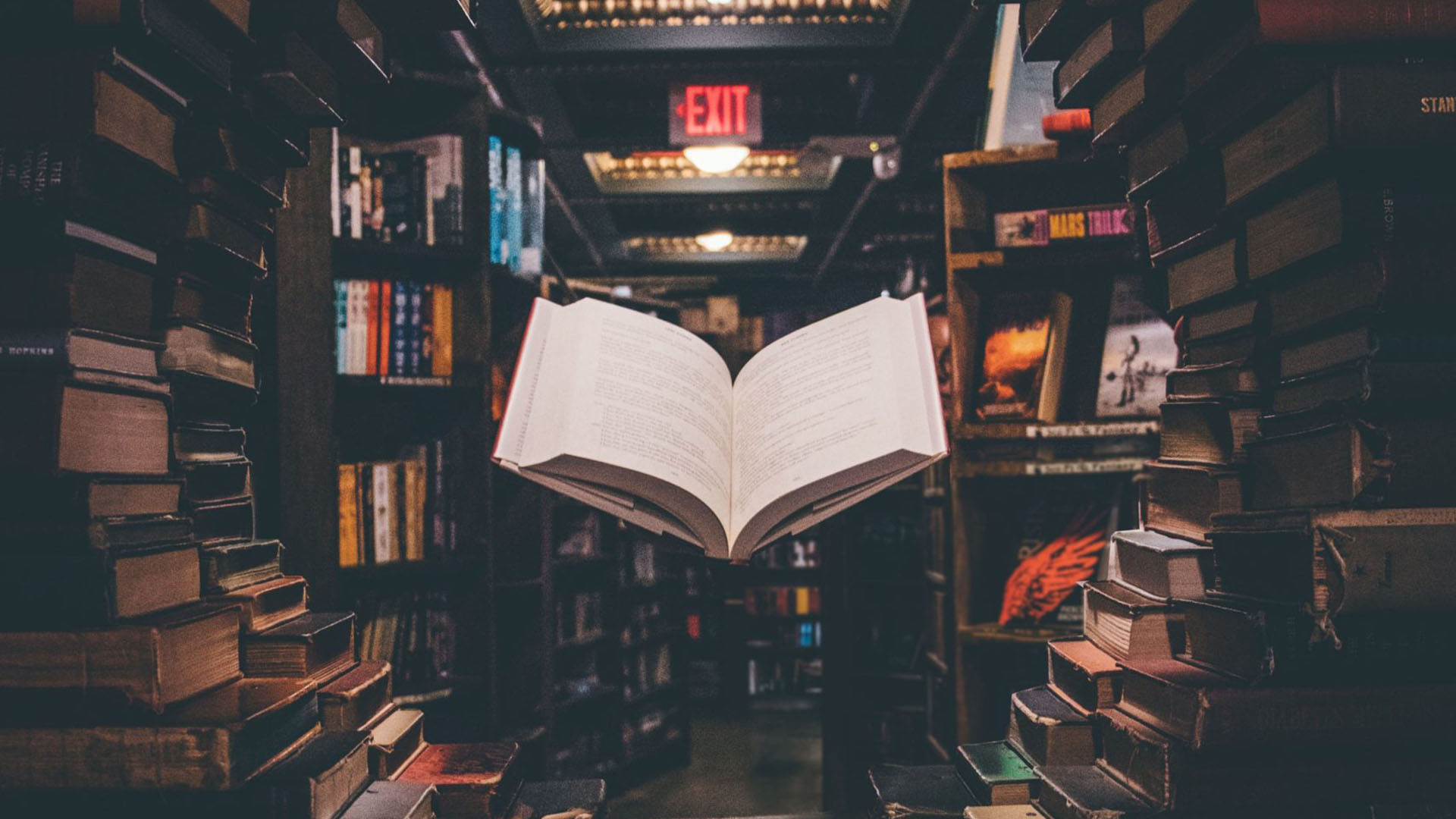Google has been clear about the fact that regularly updating with fresh content is good for SEO. Blogging is a great way to accomplish this. Not only does it keep your website fresh, but it also allows you to capture long-tail keywords that your target audience members are typing into Google.
However, many businesses are unsure regarding how to best go about blogging. How frequently should you blog? How long should your blog posts be? How do you optimise for target keywords? What about optimising images?
Read on to discover the answers to these important questions and more.
Blogging: Length and Frequency
Blogging frequently is important for two reasons: (1) it increases the amount of crawlable content on your website and (2) it signals to Google that your website is being kept up-to-date. We recommend that our clients aim for a blogging frequency of once a week. If you don’t have the resources to accomplish this in-house, you can employ an SEO copywriting service.
In terms of length, we recommend aiming for a minimum of 500 words; otherwise, you won’t have enough written content on-page to rank in the search engines. There is no real upper limit, as long as the content is engaging, well written and captures your users’ interest.
Deciding What to Write
There are several different ways you can go about deciding what to write for your blog posts.
Perhaps the best way is to ask your customers what information would have helped make their purchase decision easier, or any additional information that they would like to know about your product or service. This information is invaluable when it comes to crafting a customer-focused content strategy.
You can also use Google Analytics. If you have Google Search Console connected to your Google Analytics account, navigate to “Acquisition > Search Console > Queries.” This will show you the search terms people are already using to reach your site, which can be expanded upon in blog posts. Also, check the Site Search report under “Behavior > Site Search > Search Terms” (you have to have a site search bar on your website and enable this functionality in order to access this report). These are terms that people entered into your site search bar because they couldn’t easily find information about it on your website – prime opportunities for blog posts.
Finally, there are several free keyword research tools on the web that you can use to discover content topics. One particularly good one is Answer The Public. Simply enter your seed keyword and press “Get Questions” to discover a list of queries that users are asking related to that topic.
Keyword Optimisation
Once you have decided what you are going to write your blog post about, you should make sure to include keywords in a few key areas of your blog post. These include the page title, meta description, H1 heading, H2 headings and body text.
Page Title
The page title is what appears as the clickable hypertext in Google search results. It is very important to include keywords in your page titles, and many businesses also like to include their brand name. The character limit for page titles is about 70 characters. We recommend capitalising the first letter of each word in your page title to make it stand out.
Meta Description
The meta description is what appears below the page title in Google search results and provides a description of the page. It is a good idea to include keywords related to your blog post in the meta description since they will appear as bolded if people search for them. It is also a good idea to end with a call-to-action. The character limit for meta descriptions is about 160 characters.
H1 Heading
H1 headings are the top-level headings on a web page. You should structure your blog posts so that the blog post title appears as the H1 heading. There is evidence to suggest that Google looks at H1 headings to determine what a web page is about.
H2 Headings
It is a good practice to include H2 headings in your blog posts to break up important sections; this can make it easier for users to read and can improve your SEO.
Body Text
There is no optimal keyword density for the body text of a blog post. It is more important to write naturally and use synonyms for your target keywords. Unnaturally stuffing in keywords can actually harm your SEO.
However, it is a good idea to include your main target keyword in the first sentence of your blog post and use it a handful of times throughout.
Image Optimisation
We always recommend including images in your blog post. Images help break up dense blogs of text and make the page more visually appealing. Plus, as the saying goes, a picture is worth a thousand words.
When adding images to your blog post, it’s very important to compress them first. Otherwise, the image file size can end up being quite large, which will slow down your page loading speed. You can use a number of free tools to do this, such as Optimizilla.
Another optimisation best practice is to include keywords in your image filenames and in the alt text (the “alternative text” that describes what the image is about for screen readers). For example, an optimised image filename and alt text for a picture of the Auckland skyline might be auckland-skyline-at-night.jpg (for the filename) and “Auckland Skyline” (for the alt text). Most content management systems will allow you to customise alt text for the images you upload to the site.
Summary of Best Practices
- Keep character count for page titles below 70 characters.
- Keep character count for meta description below 160 characters.
- Capitalise the first letter of each word in your page title.
- End the meta description with a call-to-action.
- Your title tag should include the blog post title and related keywords, if possible.
- Your H1 heading should consist of the blog post title.
- Your H2 headings should break up the different thematic sections of the blog post.
- Include your main target keyword in the first sentence of your body text.
- Compress your images before uploading them to your website.
- Include keywords in your image filenames and alt text.