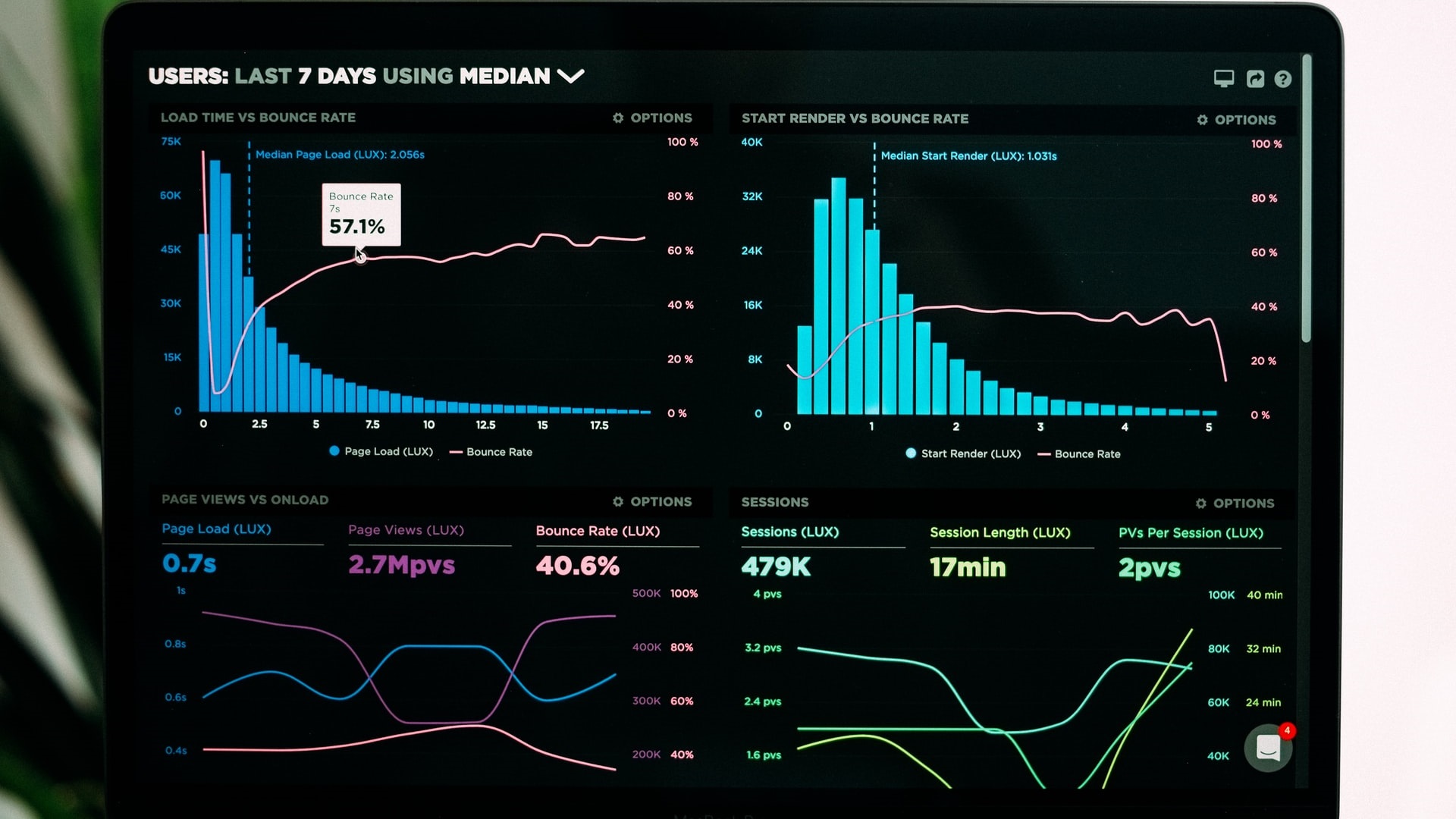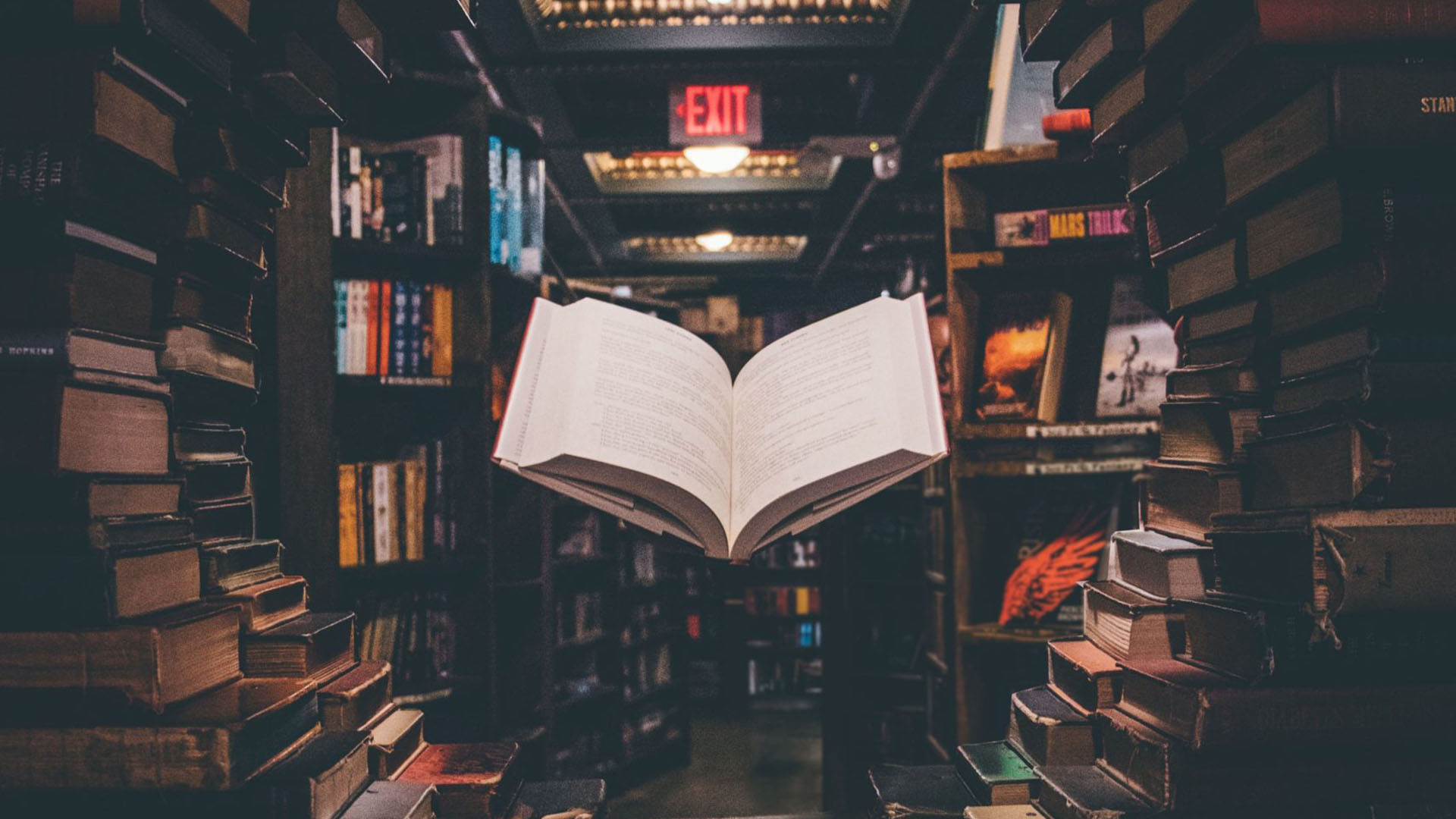Google Analytics reports can be overwhelming at first glance, and fairly difficult to wrap your head around. If you’re unsure about certain aspects and skim through them without properly grasping the information, you may miss out on some incredibly useful insights that your Google Analytics reports have to offer.
To help demystify the data, we’re going to explain some of the more confusing terms and describe how they work together to provide the traffic insights you need, so that you can get the most out of Google Analytics and Google ads.
Dimensions & Metrics
Two key factors that make up an Analytics report are dimensions and metrics. The former are the attributes used to differentiate and organise your websites traffic data. They can be things like a user’s country of origin, or other aspects, such as campaign, browser, source and medium—which we’ll explain in more detail below.
Each dimension has different values associated with it. For example, the dimension “Browser” may contain the values: Chrome, Safari, Firefox. To get an even clearer picture, you can add a secondary dimension to analyse in conjunction with the first. For example, if the first dimension is “Device Category” and the second is “Browser”, you can use this to analyse behaviours of desktop users on Chrome or mobile users on Safari, and so on.
A metric, on the other hand, is the numerical value of each dimension. Metric titles include sessions, users, page views, and more. All in all, dimensions, values, and metrics come together to paint a clear picture of the data. For example, the number of users (metric) by city (dimension), including Auckland, Wellington, and Christchurch (dimension values).
Source
This is one dimension that can be hard to wrap your head around. Essentially, this is the place where traffic to your website has come from. The source is typically another website, such as search engines, social media sites, or other sites that have referred traffic to you. If nothing is showing for the source, this means the traffic is direct, meaning your website has been typed directly into the search bar or opened as a bookmark.
It’s important to keep track of your sources and stay up to date with where your traffic is coming from. If websites like Google aren’t bringing in much traffic, it’s a good indication that you could benefit from getting some help with your search engine optimisation to improve your rankings in search engine results.
Medium
Once you’ve identified the origin of your traffic, you need to understand how users are reaching your site from these places. In Google Analytics, this is the medium.
There are a few main medium categories to go over. If a user clicks on your website in the search engine results page, then the medium is “Organic”. Site visits from CPC/PPC advertising are classified as a “Paid” medium. Other mediums include referral links from other websites and email.
Segments
Segments allow you to filter data by specific subsets. This is important, as it allows you to get down to the nitty-gritty and reveal insights that might be hidden when your aggregate data is shown. Subset types can be filtered by users, sessions, and hits. This allows you to, for example, filter data by users who have made a previous purchase.
Up to four segment filters can be applied to your data at a time. This is extremely useful if you need to compare different subsets. If you’re looking for an even more specific analysis, you can set your own custom segments.
Attribution Insights
One of the latest Google Analytics features, Attribution Insights are focused on conversion paths. This shows you the first and last touch points of your website, allowing you to identify areas that need improvement. Attribution insights can show you the common channel combinations for multi-touch paths so you can gain a better understanding of how users are interacting with your website. Custom insights allow you to create conditions that notify you of important changes in your data on your dashboard or via email.
Bounce Rate
Bounce rate shows the number of sessions with only a single page view. This provides helpful insights into how your content is performing. If you’re looking for users to travel from one page to another on your site, you’ll need to aim for a lower bounce rate.
Bounce rate is situational, you must apply context. If you want a low bounce rate for a page, you won’t achieve this when all information is available on a single page. This is mostly seen with blogs, location, and contact pages. A low bounce rate means people are clicking on available internal links and spending time across multiple pages.
Active Users
‘Active users’ is a phrase that may need more defining than it seems. No, it’s not the live traffic, currently active on your website, instead, an active user report will show you the number of people in the last day, week, two weeks, or four weeks.
This is super helpful in seeing whether you’re encouraging visitors to return to your website and identifying the areas where you need to make improvements to encourage returning site visits. This report can be broken down with user segments, allowing you to see what type of users your site is retaining. User segments can be things such as age, gender, language, location, and other demographic information.
Need Help with your Digital Analytics?
Google Analytics is a great tool that can help you make informed decisions and lead your business in the right direction. However, Google does provide copious amounts of data that can be difficult to sort through!
If you need a hand making sense of it all, or are wondering where to from here, the SEO specialists at our digital marketing agency are ready to help. Get in touch with us at Pure SEO today to take your digital marketing to the next level.