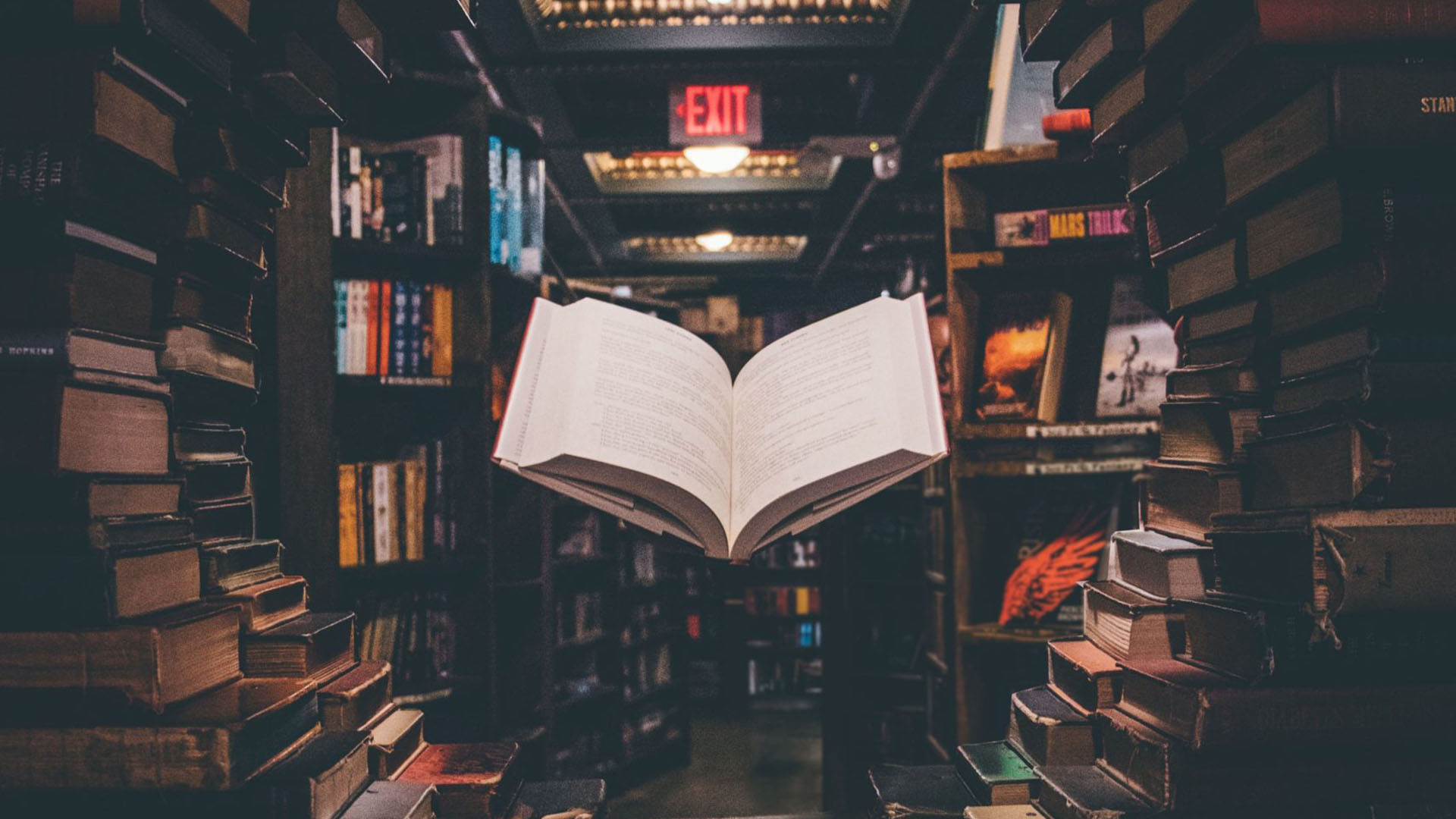Over the past week, Google has rolled out several new updates to Google Ads, all of which will make it easier for advertisers to use the platform. In this blog post, we’ll take you through all of these updates, and let you know how they’ll affect factors such as bidding and ad placement.
Ad strength indicator
Since responsive search ads were introduced, Google has been stressing the importance of running diverse ads, with at least three ads per ad group, to make sure that ads drive impressions and clicks for their entire ad group. To help with this, from early September Google Ads users will start to see ‘ad strength’ appear in the ad creation interface for responsive search ads, with the same feature to roll out for responsive display ads in the next few months.
This new ad strength measure will be based on the relevance, quantity, and diversity of the text provided for responsive search ads, and will rate ads on a scale from ‘poor’ to ‘excellent’ to give advertisers an idea of how effective their text will be. The ad strength indicator will also provide suggestions on how advertisers can improve their ads, whether it’s by ‘adding more headlines’ or ‘shortening the overall text length’.
Responsive search ad reporting
Google has also now made it possible for advertisers to see the same performance metrics for responsive search ads that are available for other search ads, with new reporting showing statistics on headlines, descriptions, and the top performing combinations of each. To access this reporting, advertisers just need to go to the ‘Ads & extensions’ page in the Google Ads interface, add a filter for ‘Ad types’, and select ‘Responsive search ad’.
Edit ad campaigns from the Google Ads Overview page
Google has also steadily been making updates to the Ads Overview page, which already has been improved heavily with simple data visualisation cards that make viewing campaign insights easy. Now, advertisers will be able to make edits to campaigns from the Overview page, with the ability to pause and unpause campaigns, ad groups and keywords, edit campaign budgets, edit ad copy, and edit keyword and ad group bids, all without leaving this one page.
From the Overview page, users will also now be able to spot and address flagged keywords, exclude irrelevant search terms by adding negative keywords, and copy and edit their “most-shown search ads” in order to create new similar ads.
To read more of our blog posts about SEO and content strategies, take a look at our Pure SEO blog. For a quick chat with one of our Digital Marketing Consultants, give us a call or complete our contact form.